Tax Display Options
There are several options for how sales tax (GST, VAT etc.) is displayed in the Quote Total.
A Tax Rate is defined on each Price Item, but the amounts entered into your Price Items may exclude tax or they may include tax, which affects the Quote Total.
You can choose how the tax should be calculated from the ‘Item Pricing Is’ menu, which appears under ‘Settings’ when editing a Quote or a Template.
The default can also be set in Account Settings → Quote Defaults → Currency & Tax. Note: ‘Settings’ in a Template override the Quote Defaults.
Tax Display Examples
Item Pricing Is ‘Tax Exclusive (Inclusive Total)’ will display:
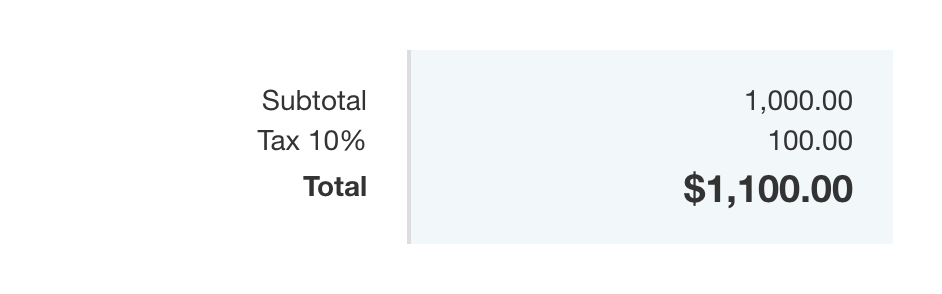
Item Pricing Is ‘Tax Exclusive’ will display:

Item Pricing Is ‘Tax Inclusive’ will display:
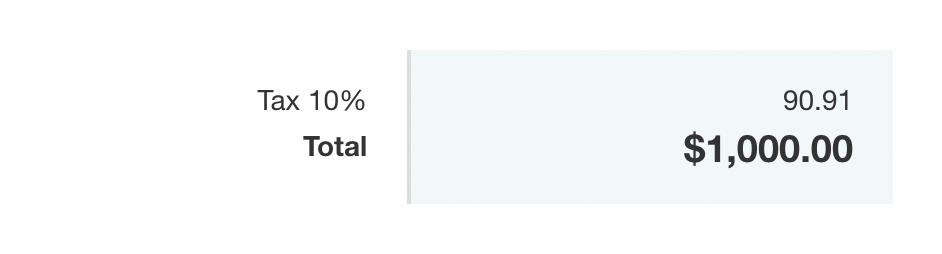
Item Pricing Is ‘No Tax’ will display:
 ^ This will also disregard any Tax Rate which is set on individual Price Items.
^ This will also disregard any Tax Rate which is set on individual Price Items.
Also, see how Sales Tax is calculated on Quotes.