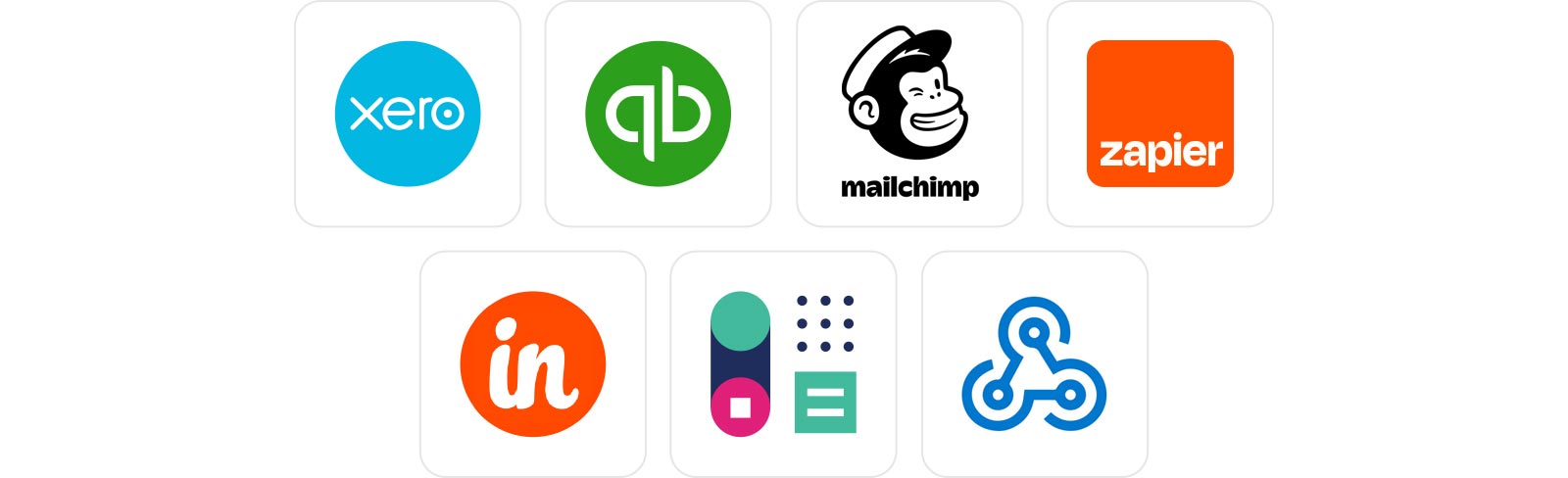Your customers are going to love Quotient, too
It all starts when your customers receive an email with a personalized link to view their quote. Your quote will open perfectly on any device — no downloads or installations required.
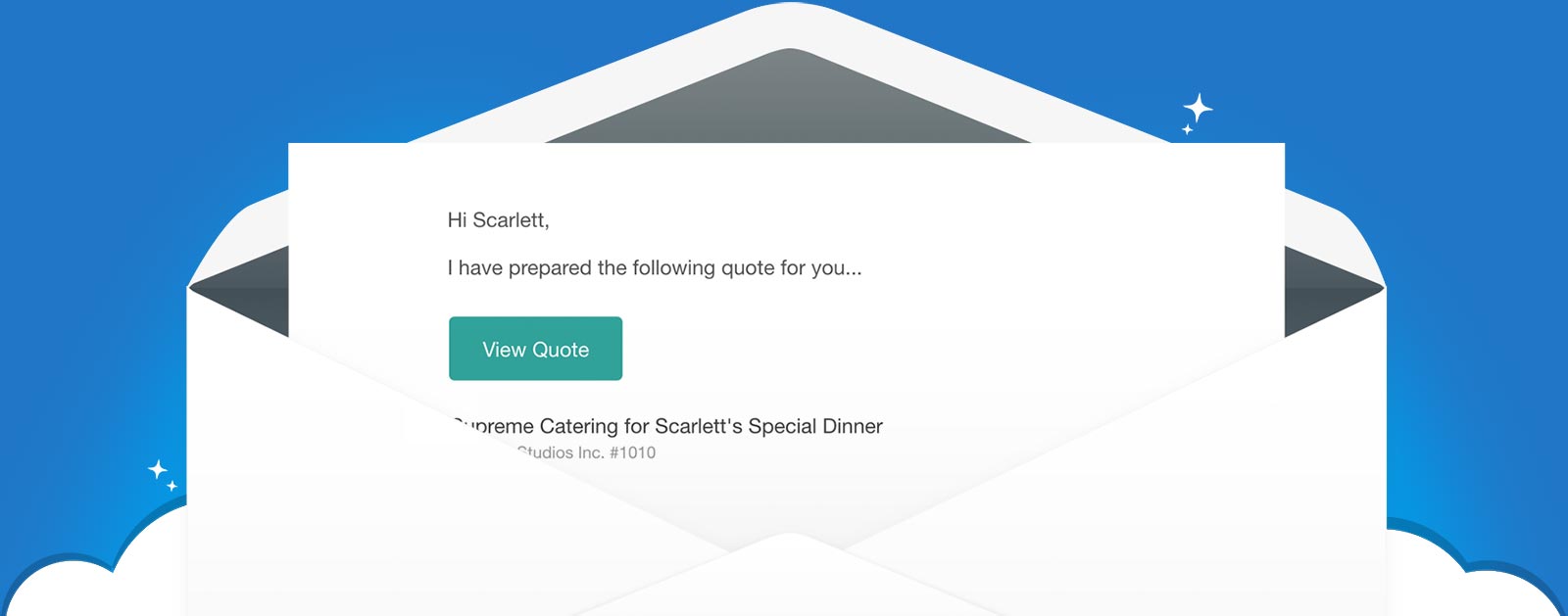
Great looking Quotes with a competitive edge
Your quotes will look professional, and sending them via email makes it easier for your customers to do business with you. This streamlined process can give you the edge you need over competitors.
Easily add images, files, or links directly to your quotes, providing your customers with everything they need to make informed decisions.
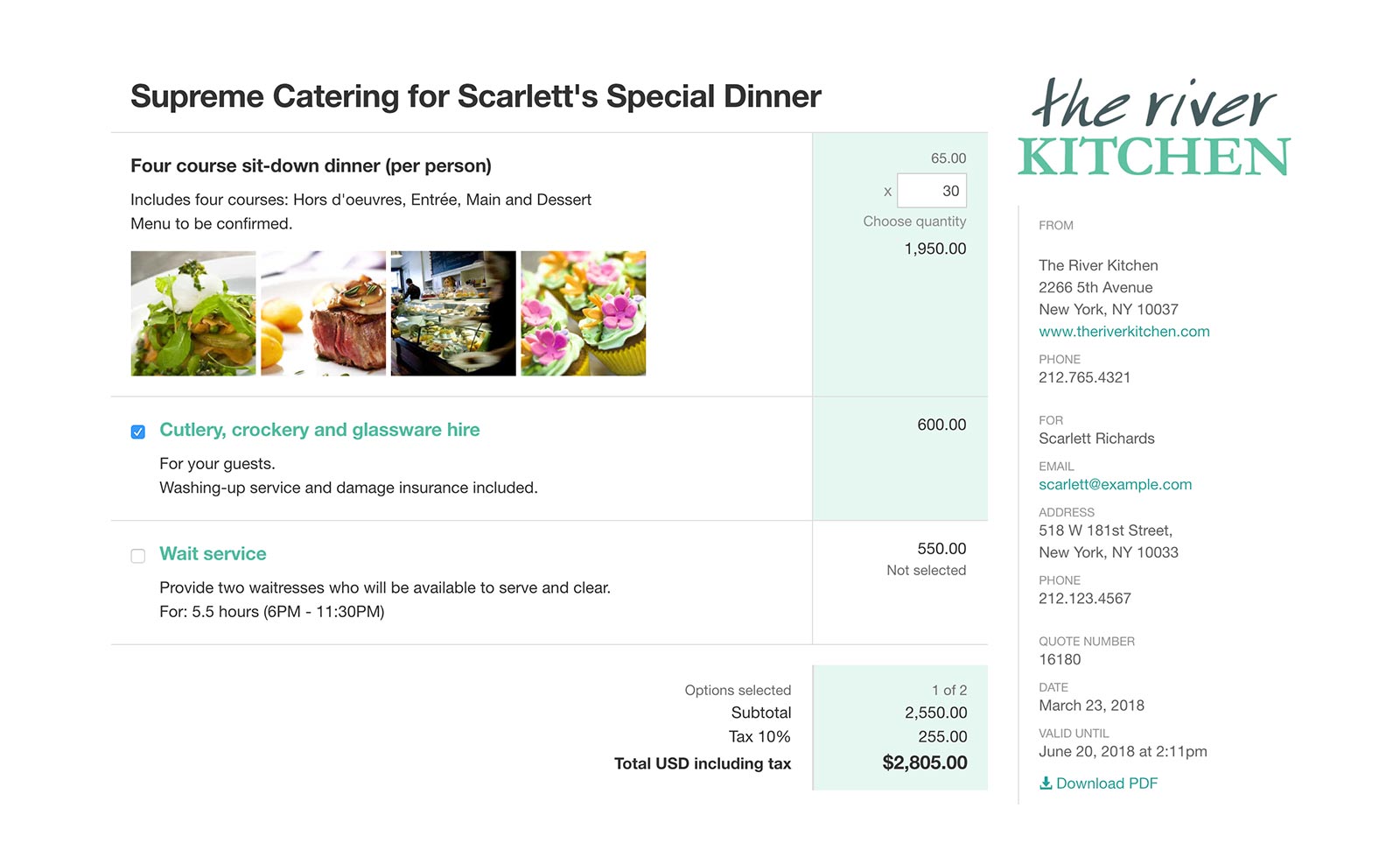
Let your customers choose with Optional or Multiple Choice Items
Mark items as optional, and the total price updates in real-time as customers make selections. This simplifies upselling or offering alternatives, cutting down on back-and-forth emails.
Set up multiple-choice items if needed, and allow customers to adjust quantities for editable items.
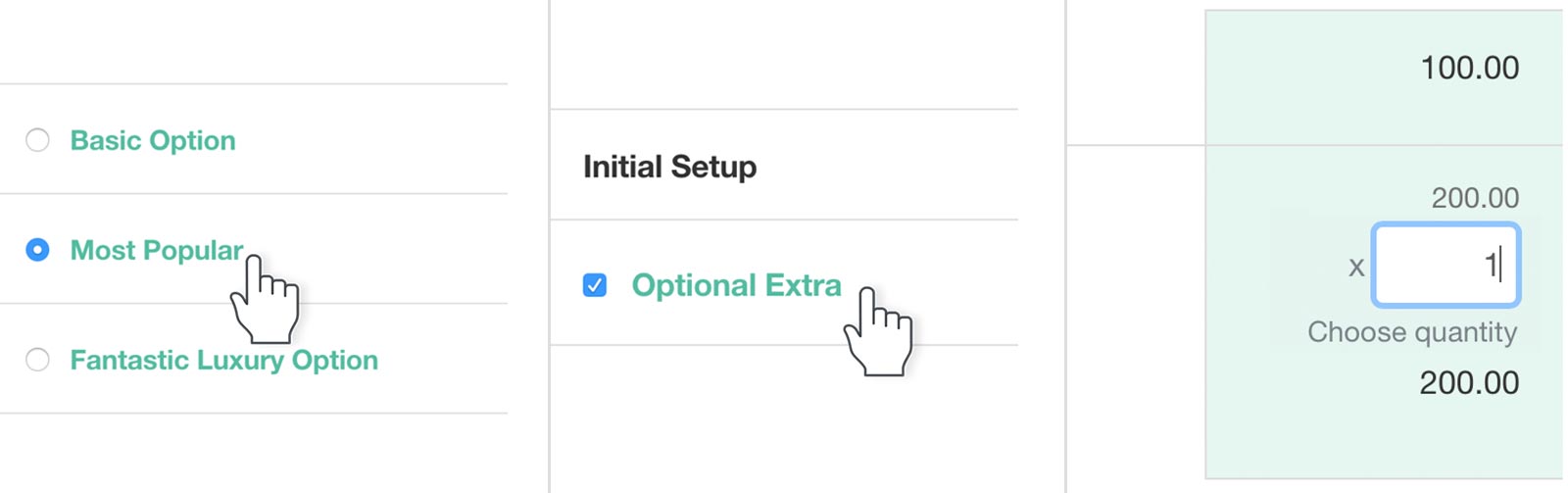
Discuss the offer directly on the Quote
When customers have questions, they can post them directly on the quote. Your responses will create a clear “paper trail” throughout the sales process, so your entire team stays in sync.
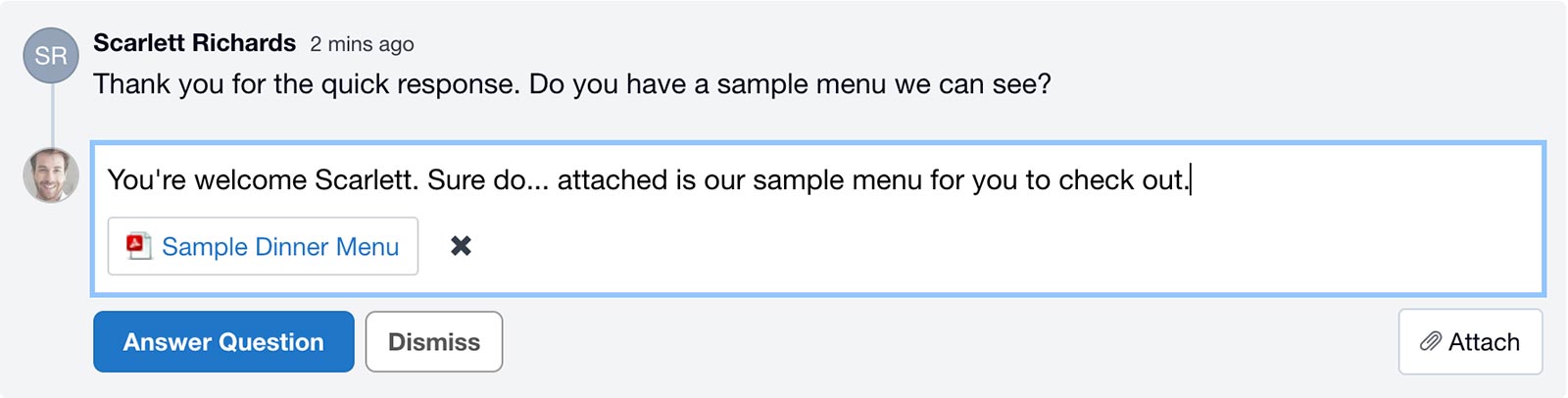
Close the deal – lock it in!
After putting in the work, your customer is ready to move forward. Quotient makes it easy for them to accept your quote, giving you peace of mind knowing the details are finalized.
A simple click on the “Accept Quote” button turns the agreement into a legally binding deal.
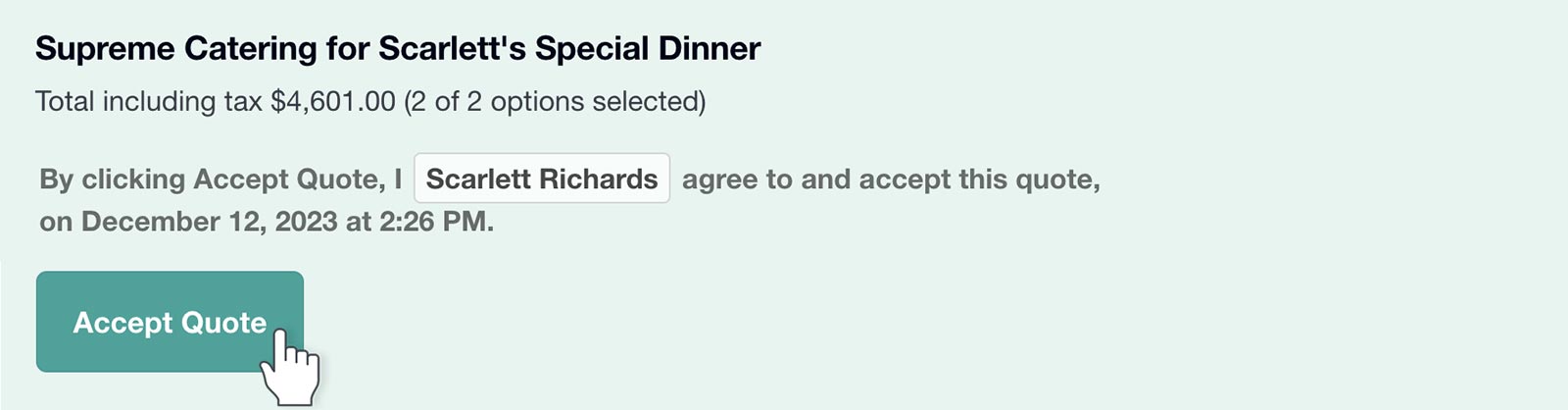
Add eSignatures and sign easily from any device
No more hassle with signing documents using a mouse. With Quotient’s touch device feature, signing is simpler and more convenient than ever. Customers can click “Sign from a touch device,” follow the instructions, and their signature is automatically added to the quote.
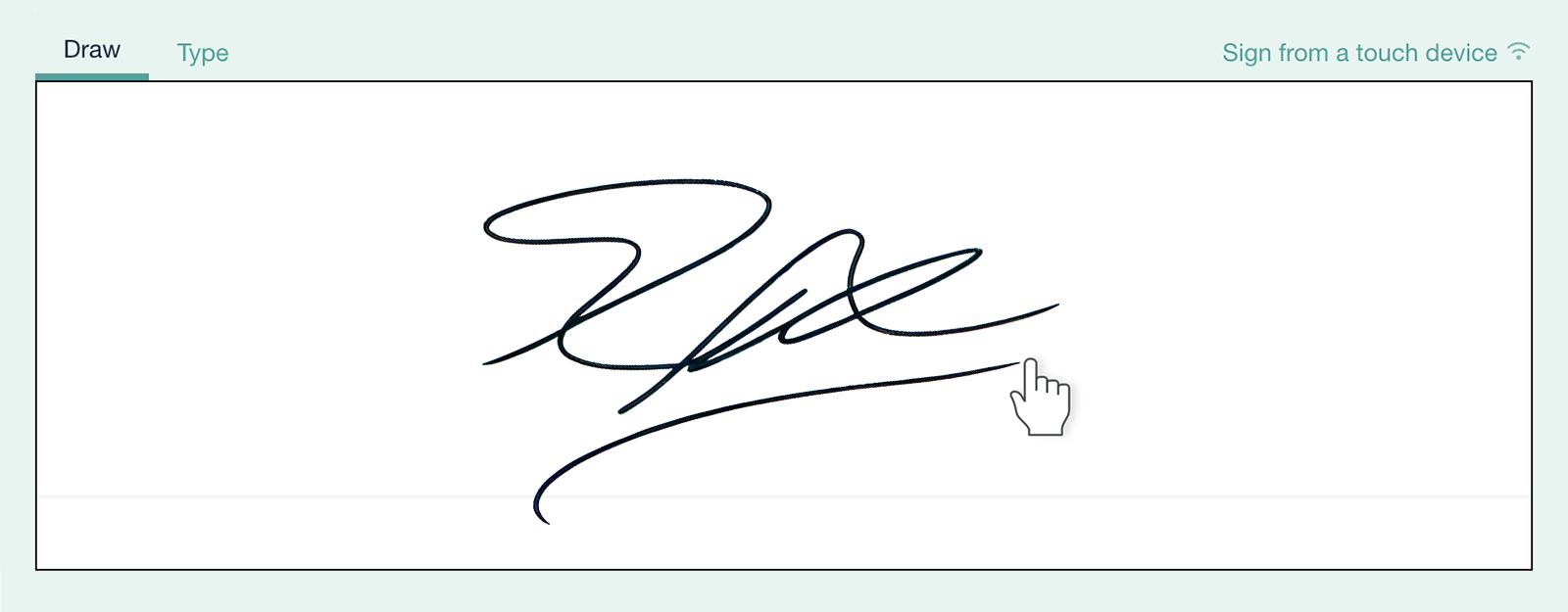
Creating quotes is as easy as 1… 2… Send!
Quoting doesn’t need to be complicated or time-consuming. With Quotient, you can do it all from one screen. Just look up a contact, add a title, enter your items, and you’re good to go.
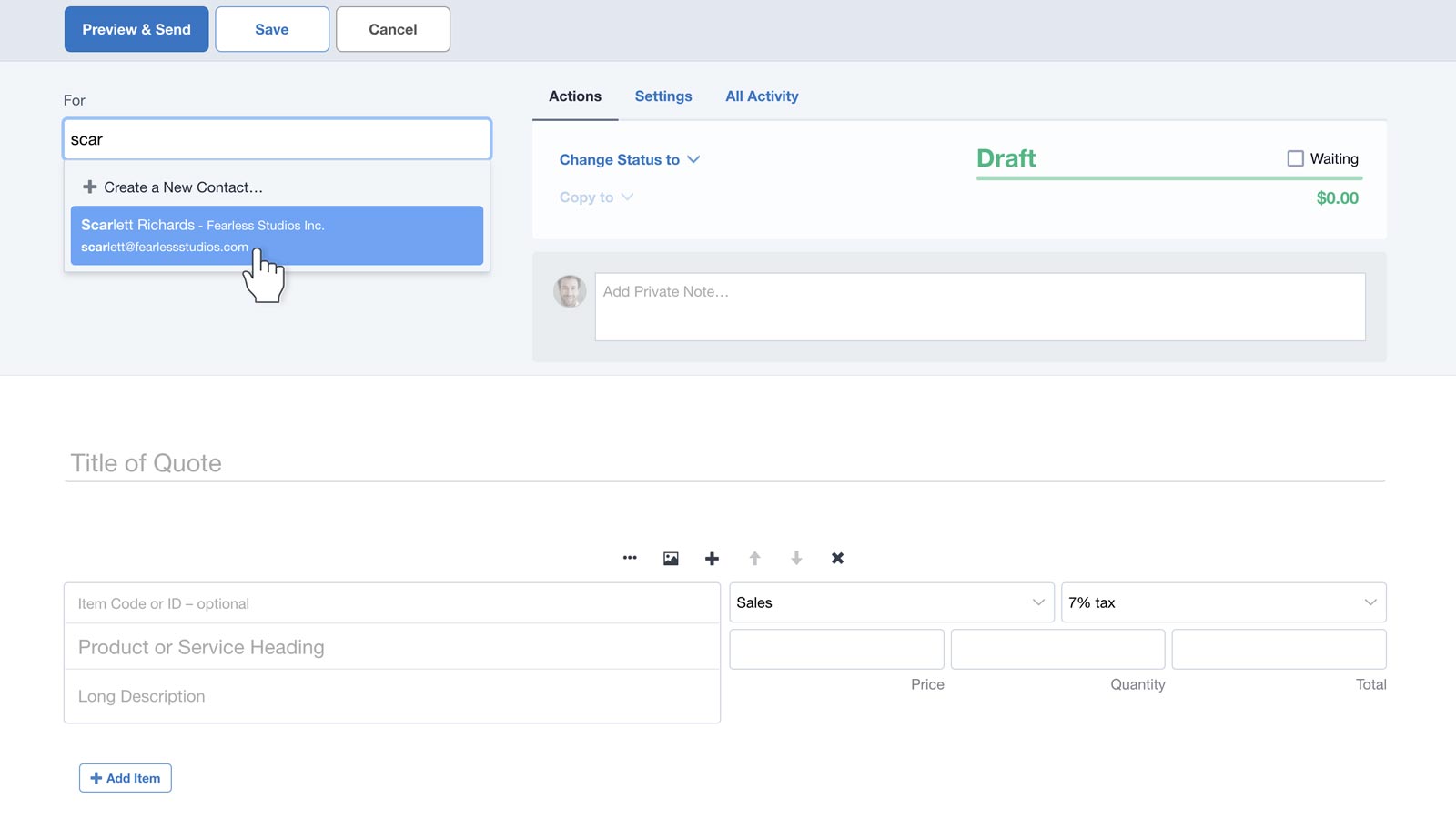
Make your perfect Quote a Template
Once you’ve created a few quotes, you can turn your best one into a template. This makes it even faster to generate your next quote.
You can also save individual items in your content library for quick lookup when building new Quotes or Templates.
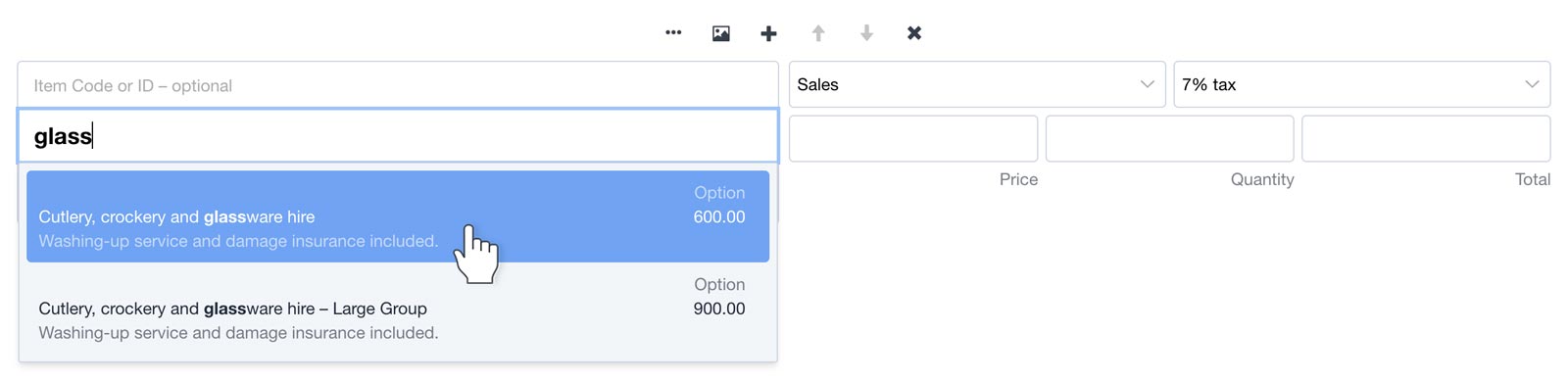
Get notified and know when to follow-up
Knowing when and how many times a customer has viewed your quote is like having a superpower. You can follow up with perfect timing, ensuring excellent customer service.
Quotient also has a built-in follow-up system, notifying you of aging deals right on your Dashboard, helping you automate the sales process.
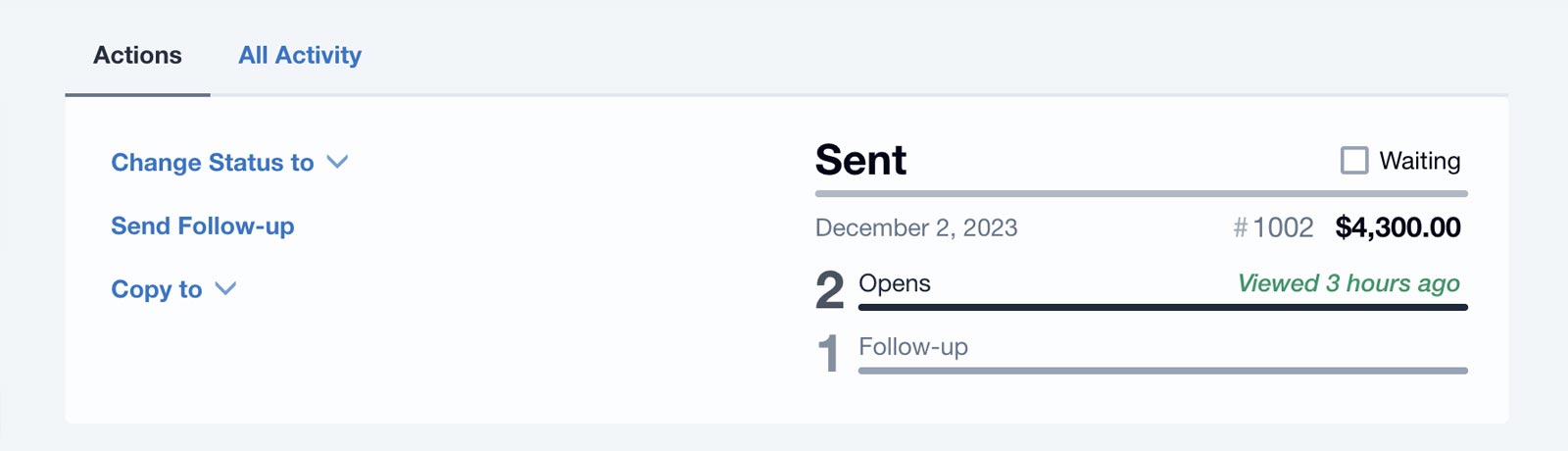
The Dashboard – Everything in one place
Everything you need is right on your Dashboard. See the most recent Quotes, questions, and notifications — all in one glance. From there, you can dive deeper for more detail.
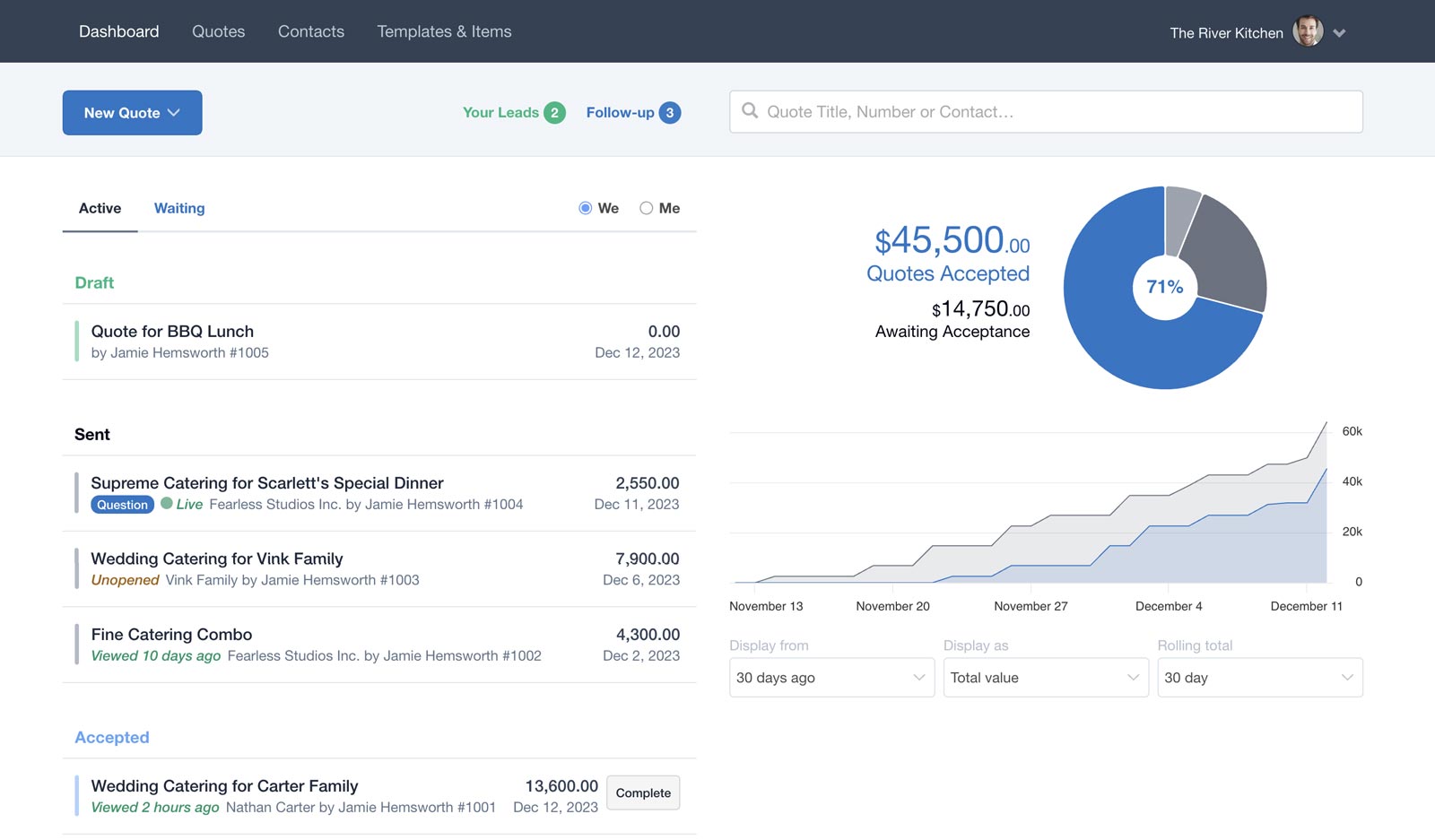
People-Friendly Analytics
Your Dashboard’s stats give you clear, easy-to-understand insights into your sales performance. No complicated reports—just meaningful data that helps you stay on track.
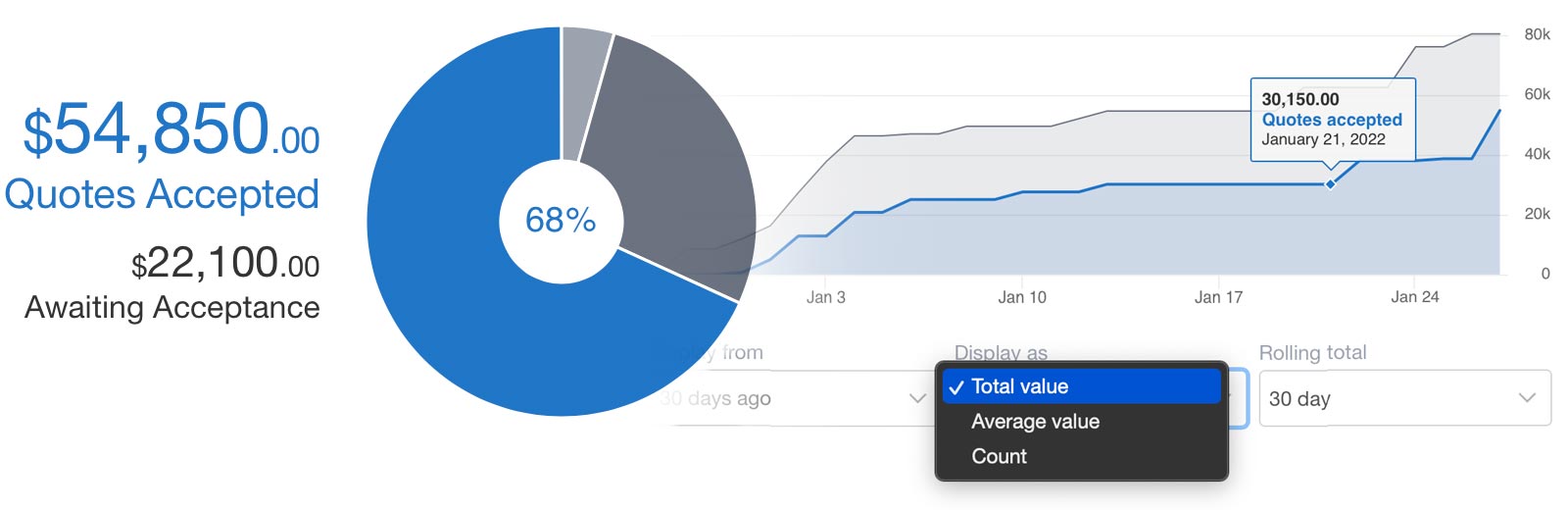
Search and view all your Quotes
All your past quotes are searchable and accessible, even if a deal didn’t go through. You’ll never lose a quote again.
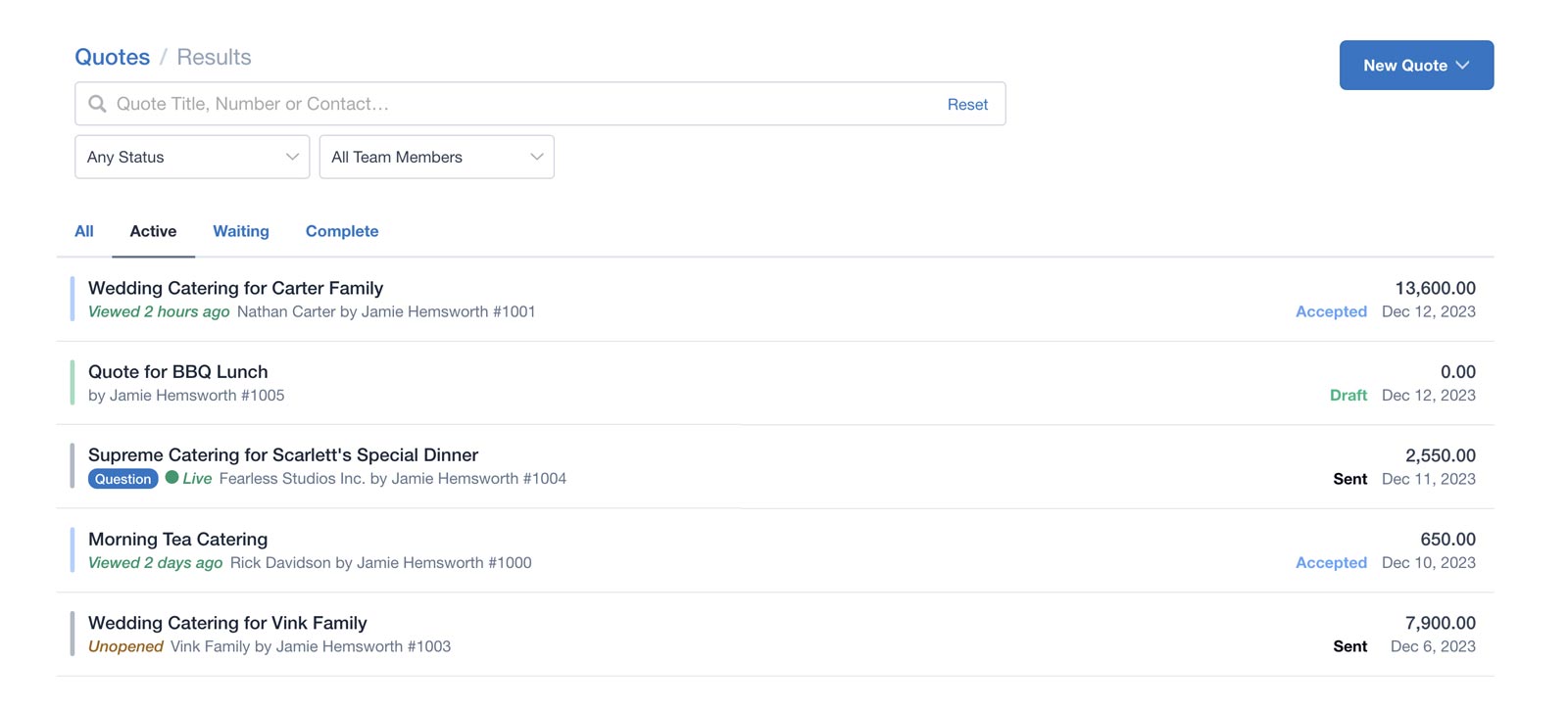
Simple layout options to look like a pro
Make your quotes reflect your brand by choosing a layout option that suits your style. Colors can be automatically selected from your logo, helping your quotes stand out and look professional. Explore our quote templates for inspiration.
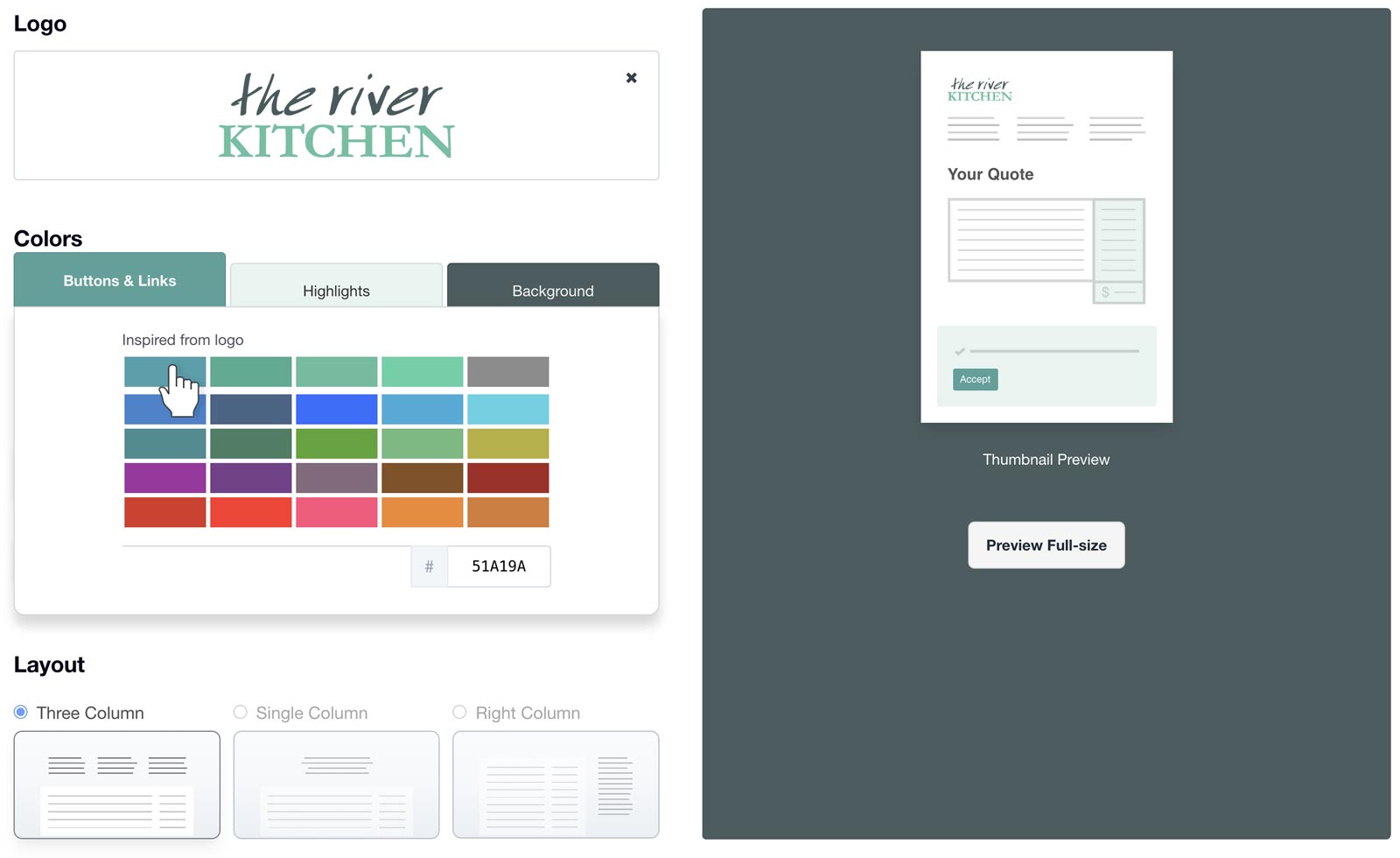
Effortlessly Collect Reviews and Feedback
Quotient automates the process of requesting reviews or feedback after a job is complete. You can even feature your best 5-star reviews directly on your quotes.
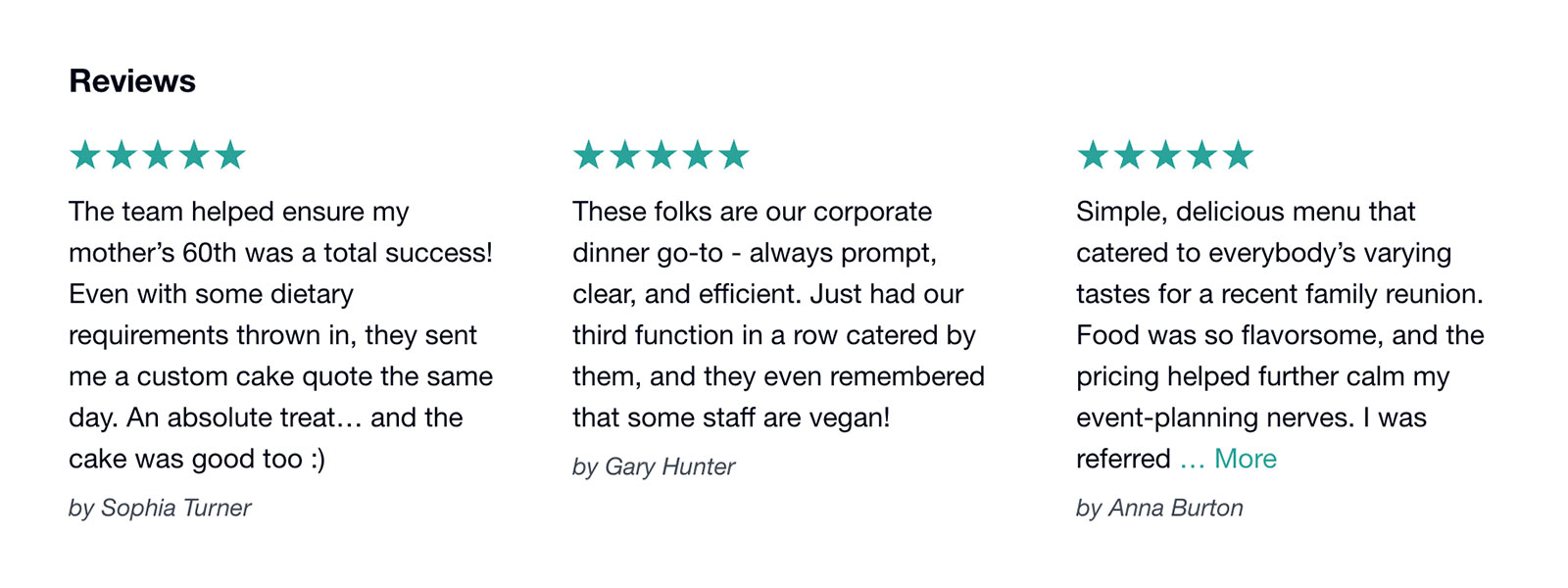
Capture and Convert Leads
With Quotient Leads, potential customers can send new requests directly to you online, ready to be turned into Quotes. You can share your Lead Form with customers or embed it in your website using simple HTML.
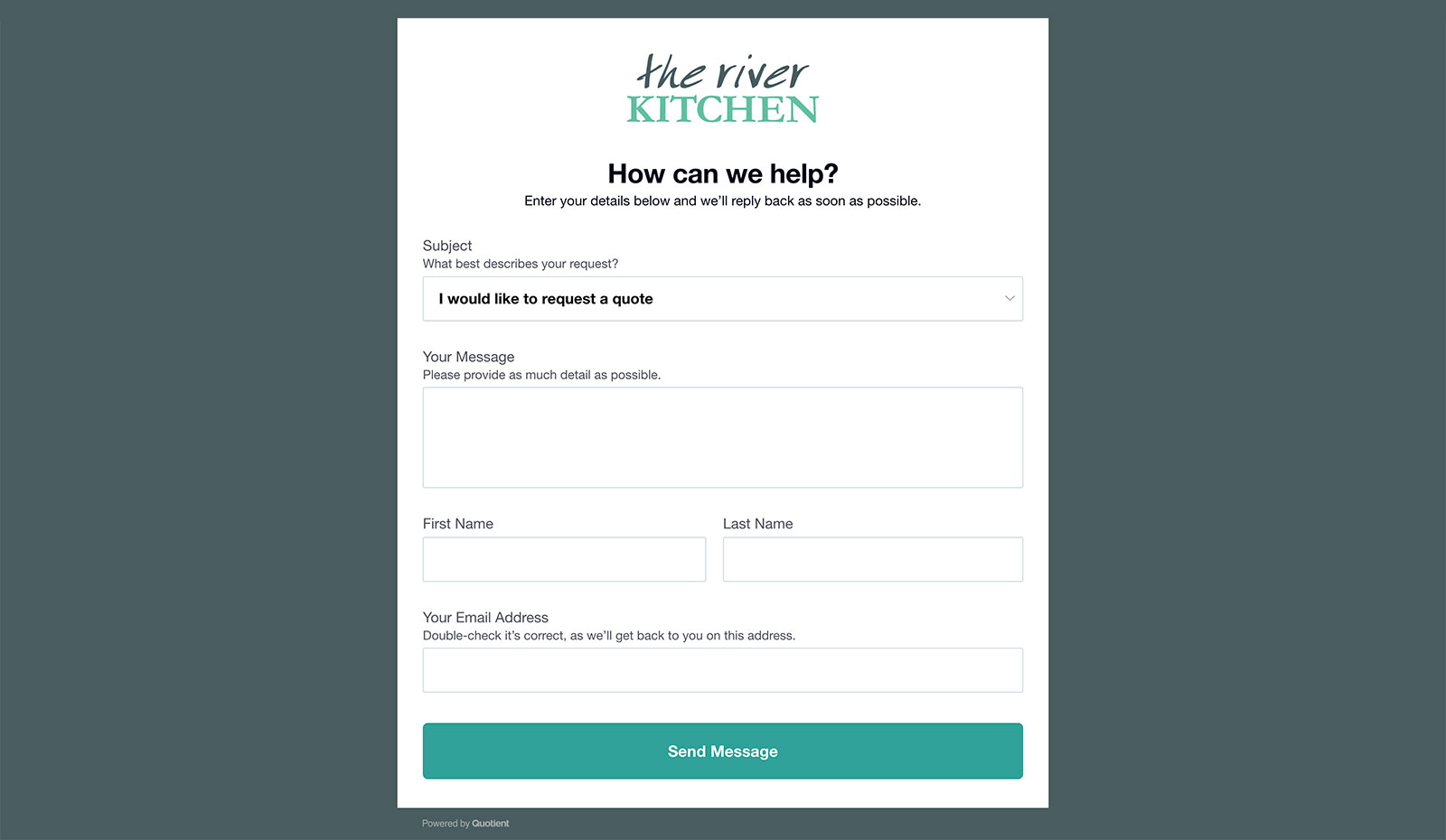
Empower your team
Quotient is easy to use and quick to learn, making onboarding a breeze. Your team can even communicate privately on quotes, which is ideal when multiple people are handling the same customer or need to reference past work.

Works seamlessly on any device
Quotient works consistently across all devices, so there’s nothing extra to download or learn. The experience on mobile is frustration-free, with no compromise on quality.

Quotient integrates with your favorite Apps
Extend your sales process by connecting Quotient to other apps—no developer needed.
You can send invoices to your accounting software or look up contacts from your favorite CRM. No more copying and pasting! Learn more…