Following up Quotes
What are Follow-ups?
Follow-ups are a handy way to give your customer a little encouragement to accept your offer – it's also another opportunity to show you care and therefore provide great customer service!
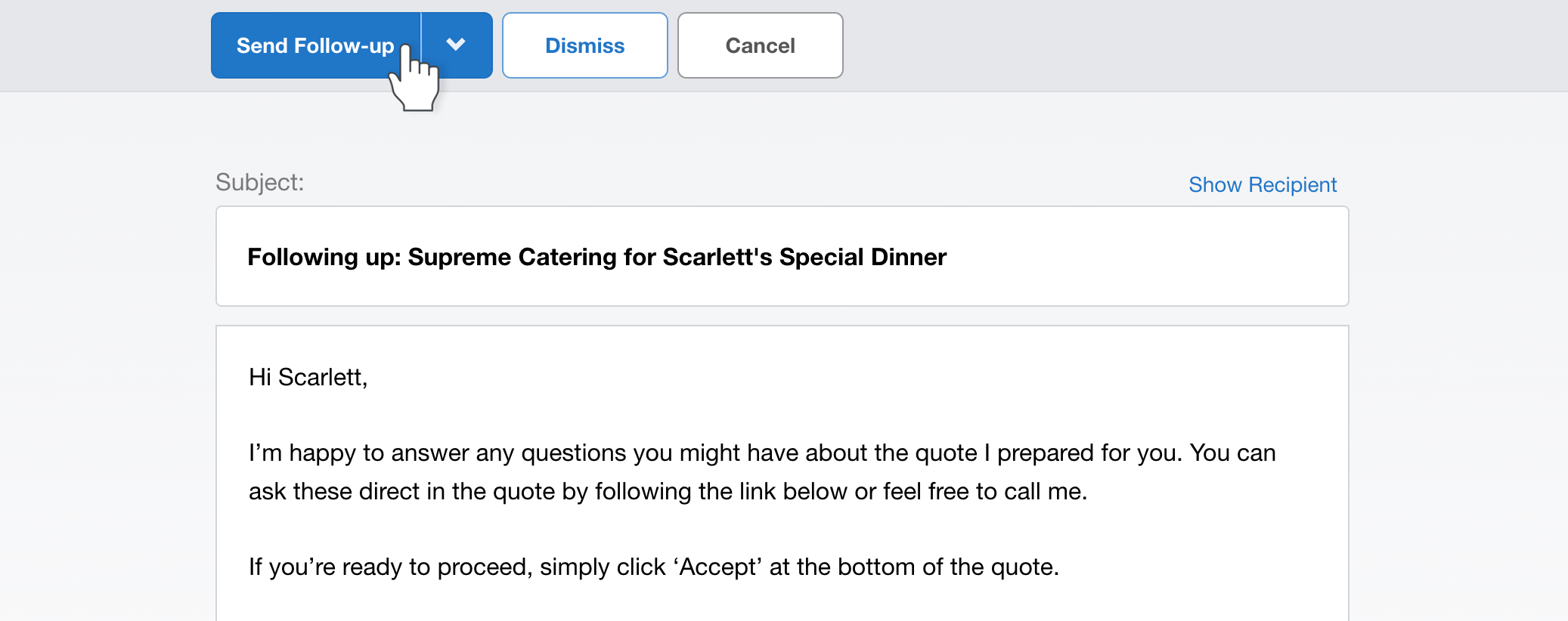
How do they work?
Your Quotient Dashboard will automatically alert you to any Quotes that need following up, at just the right time.
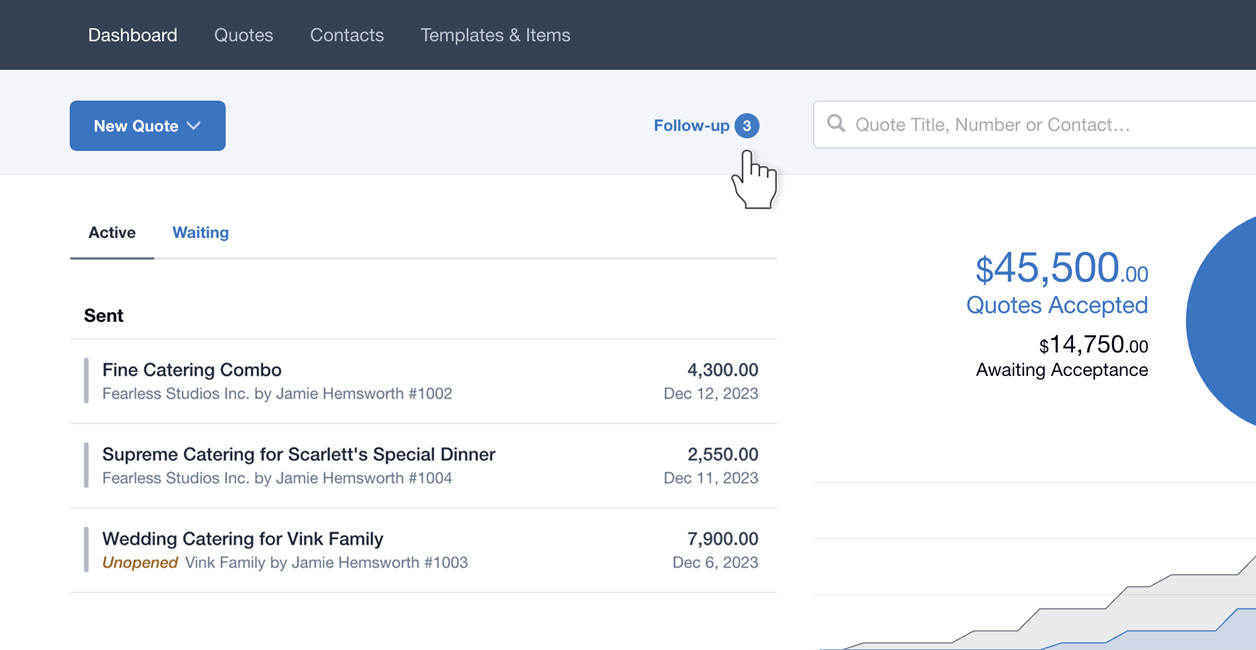
There are different rules of engagement for when to follow up Quotes, depending on how many days old they are. And there’s a default email message ready to send for each occasion:
- First Follow-up: If not accepted after 3 days OR if unopened after 12 hours.
- Second Follow-up: If not accepted after 14 days.
Sending Follow-ups
Follow-up emails are never sent automatically. They are only sent when a Quote Author hits the ‘Send Follow-up’ button.
The Follow-up can be dismissed (if you've already followed up via other means) by hitting the ‘Dismiss’ button. This removes it from your list of Quotes to follow up.
Follow up any Quote, at any time
A Follow-up can also be initiated and sent at any time for any Quote awaiting acceptance by clicking into the Quote, hitting 'Actions' and selecting 'Send Follow-up'. You get the chance to preview the message before sending.
To Follow-up a Quote that is currently Expired, just edit the Quote so that the Expiry Date automatically updates, making the Quote no longer Expired. Then, either send the Quote to your customer again, or put it back online and send a Follow-up via the 'Actions' menu.
Customization
Email message wording
You can change the default wording for the Follow-up email messages in Account Settings → Customer Emails.
Follow-up frequency
You can set the frequency for the follow-up alerts in Account Settings → Follow-ups.