Questions, Comments, and Private Notes
Questions (and Answers)
A customer can ask a Question directly on a Quote. You'll be prompted to answer the Question with an Email Notification and a Dashboard Message, which will remain until you answer or dismiss the Question.
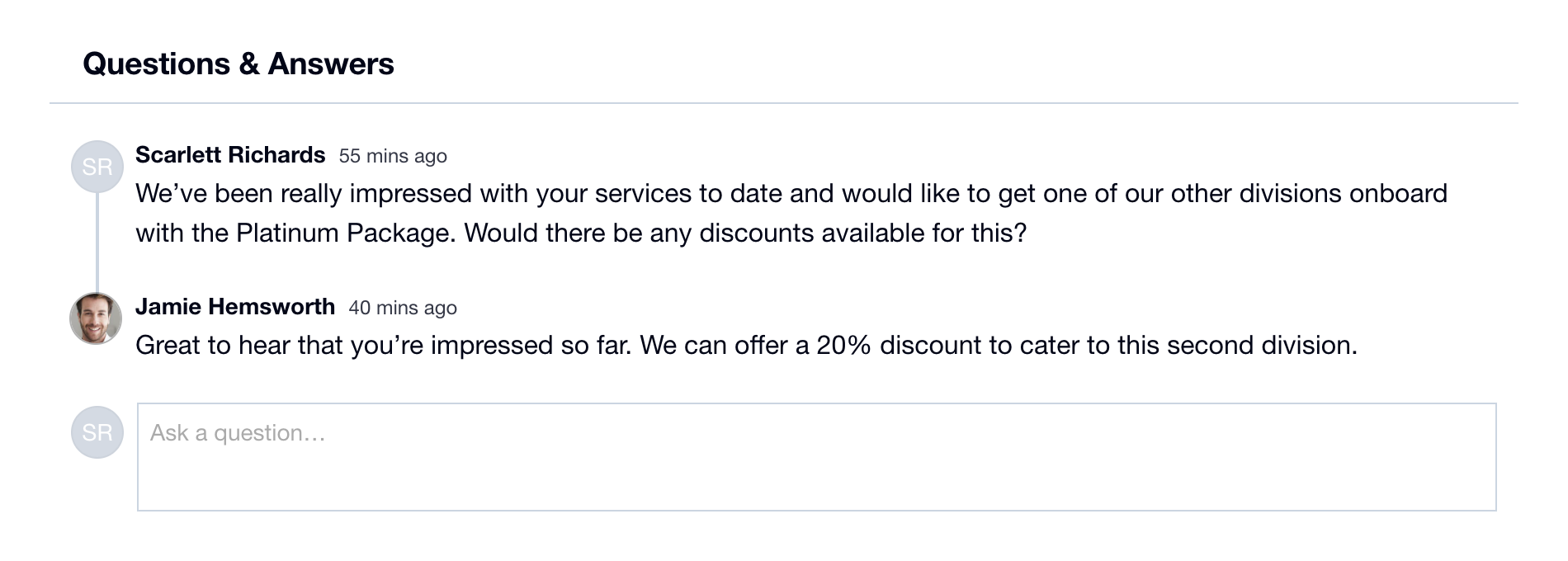
Comments
You can add a Comment to a Quote and your customer will receive an Email Notification containing the Comment and a link to view the Quote.
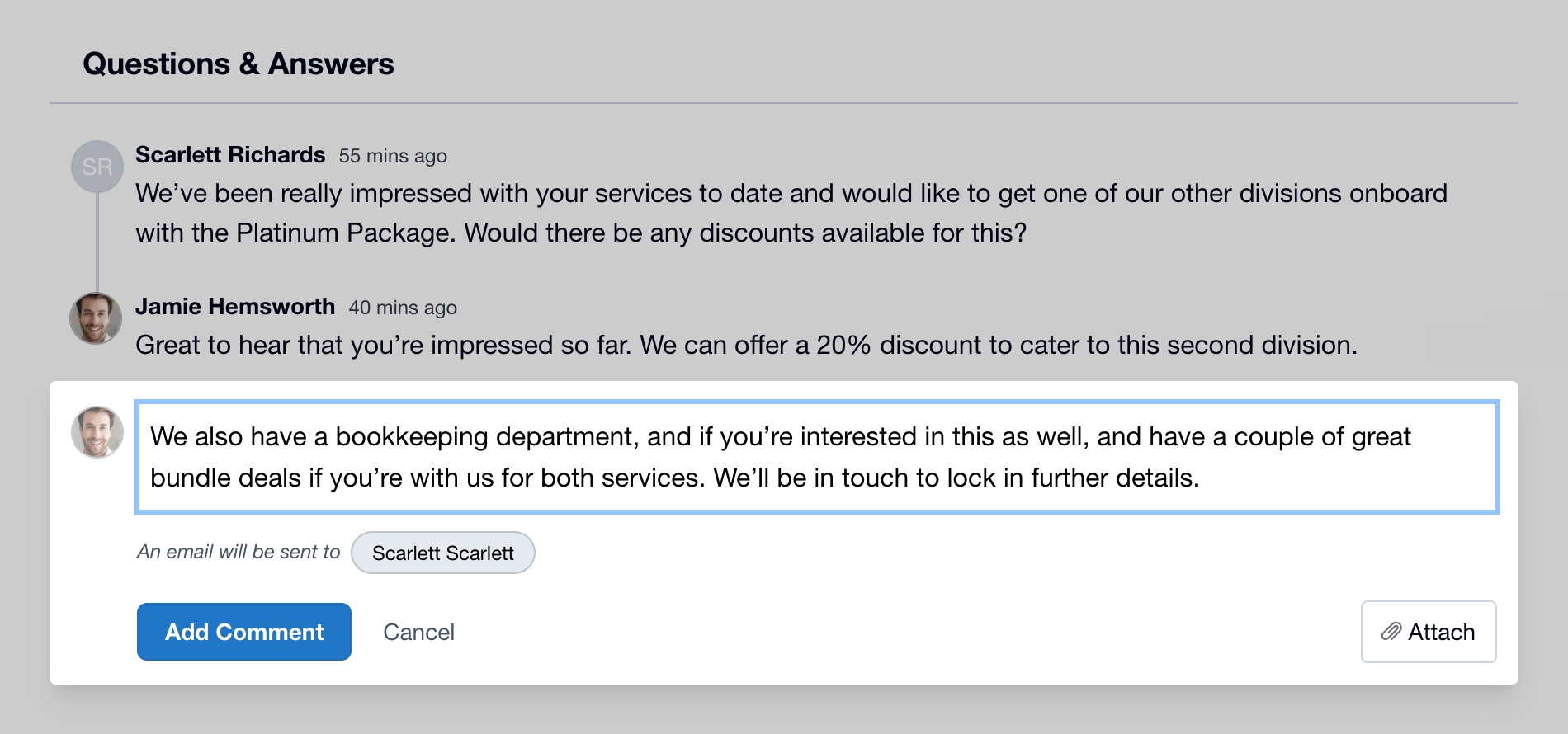
Private Notes
As a Quote Author, you can add a Private Note to a Quote, which only you and your fellow Team Members will be able to see. Learn more about using Private Notes.
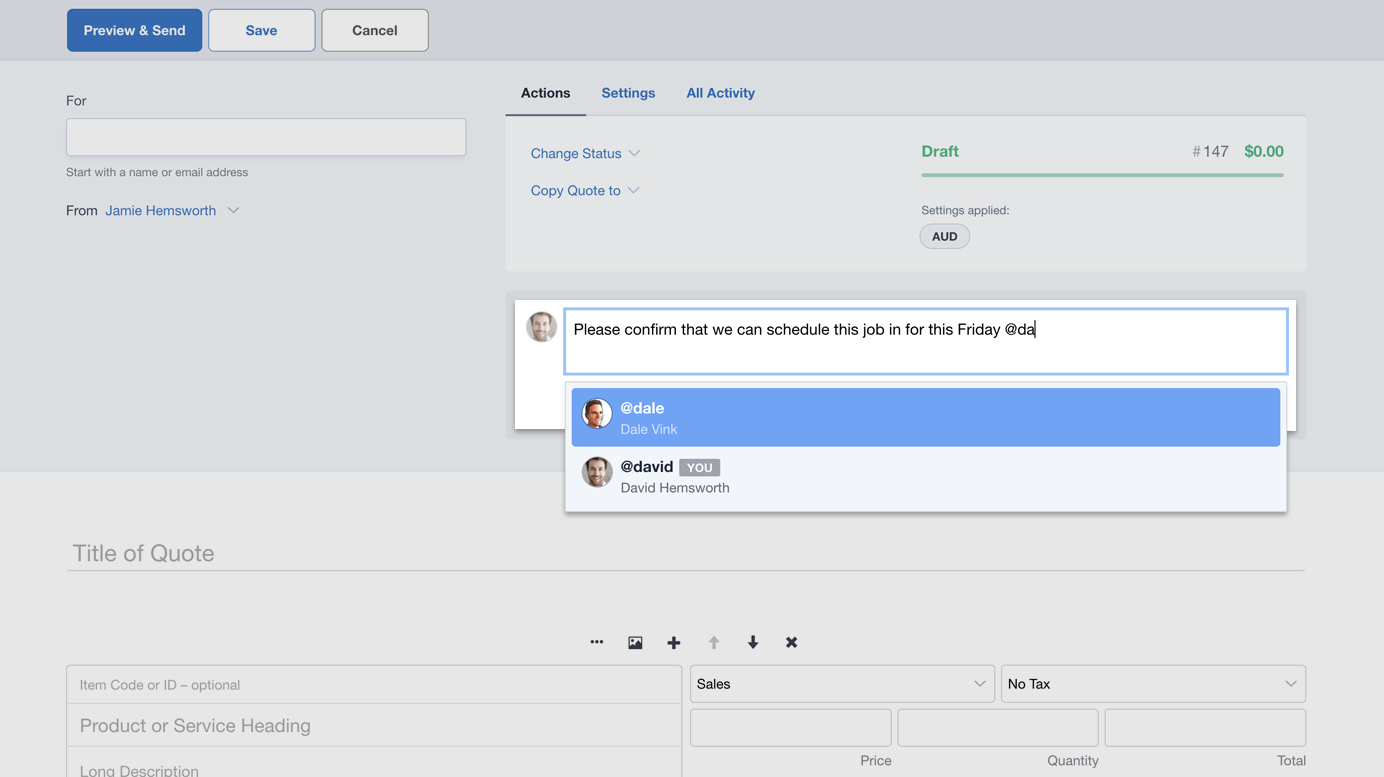
Files and Images
You can add files and images to any Comment, Answer or Private Note. Quote recipients can also add files and images when asking a Question on a Quote.
Simply drag and drop your file or image from your computer onto the Comment, Answer or Private Note, or hit the 'Attach' button, then browse for your files or images.