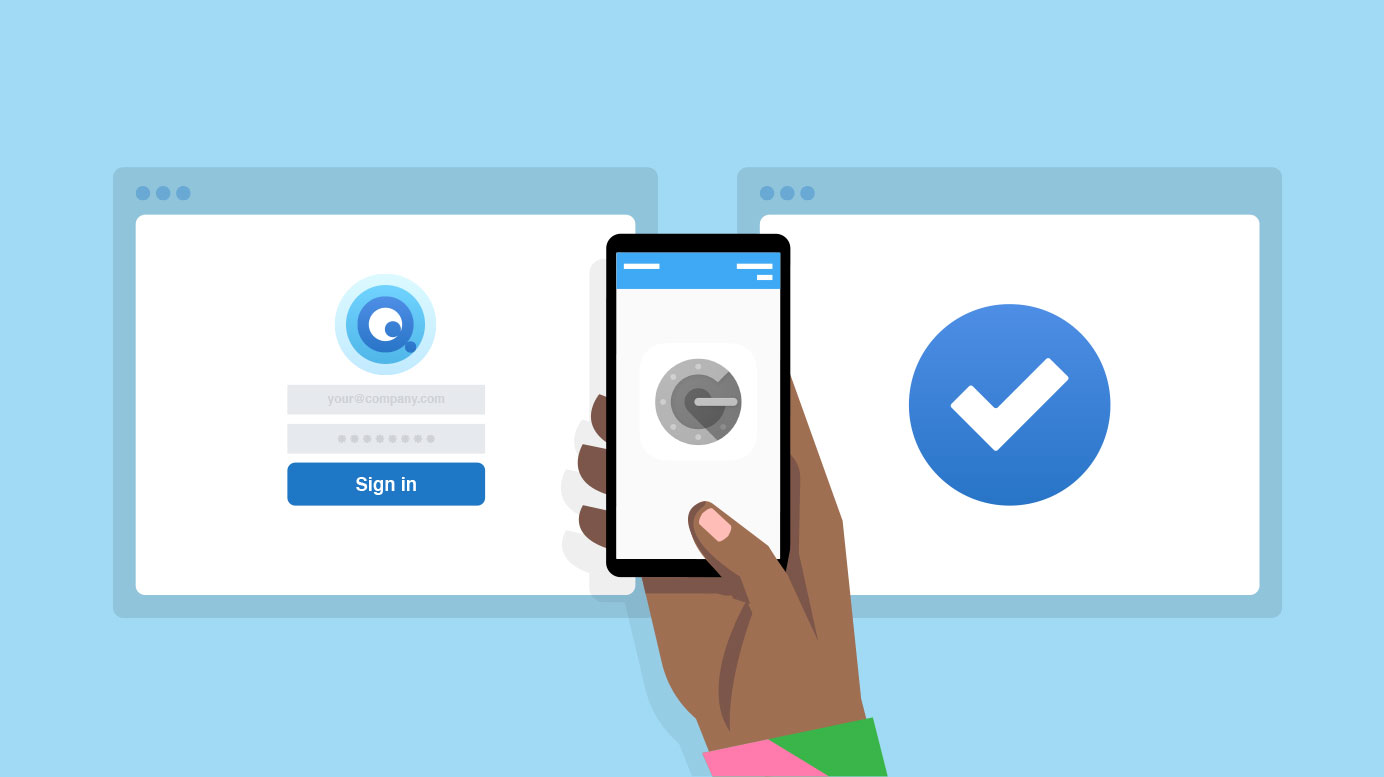
Today we’ve released a new security protection method, Two-Factor Authentication.
Why enable Two-Factor?
Two-Factor adds optional security to your account. Once setup, you’ll enter your password AND a special code from an app on your phone. That means someone would need to know your email address, password AND have access to your phone to be able to sign in to your account. You can also choose to trust a device, so you only need to do this once per device.
Get started with Two-Factor
It’s really easy to set up here Settings > Two-Factor Authentication. Or, you can find more details in the Help Article.