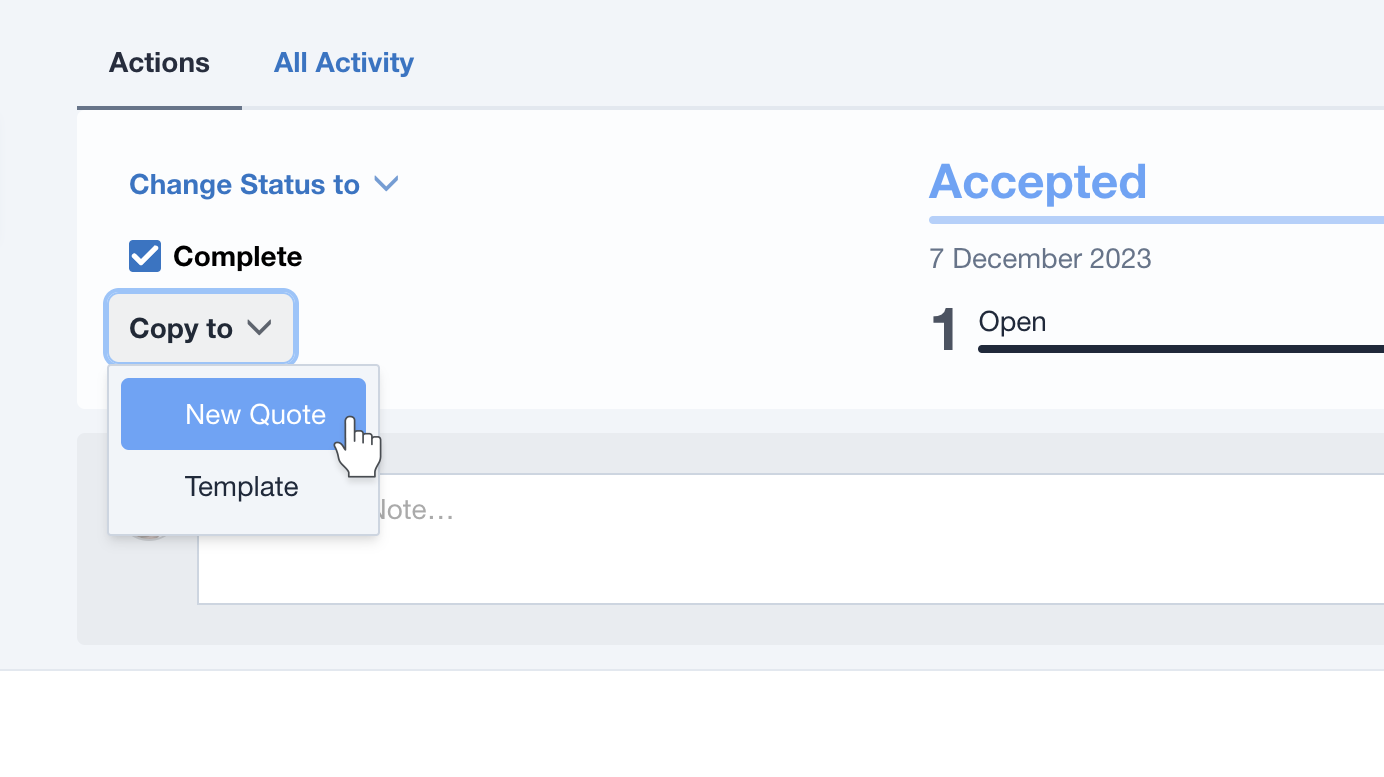Looking for an old Action?
With the recent updates, the old way of performing certain ‘Actions’ has changed slightly. Everything is still possible, they’re now just in a different place from before. There’s even a new ‘Action’ for resetting an Expired Quote.
See below to learn more about the most common ‘Actions’…
Mark a Quote as Sent (and don’t email it)
Go to ‘Actions’ > ‘Change Status to’ > ‘Sent – skip email’.
This is available on Draft or Editing Quotes.
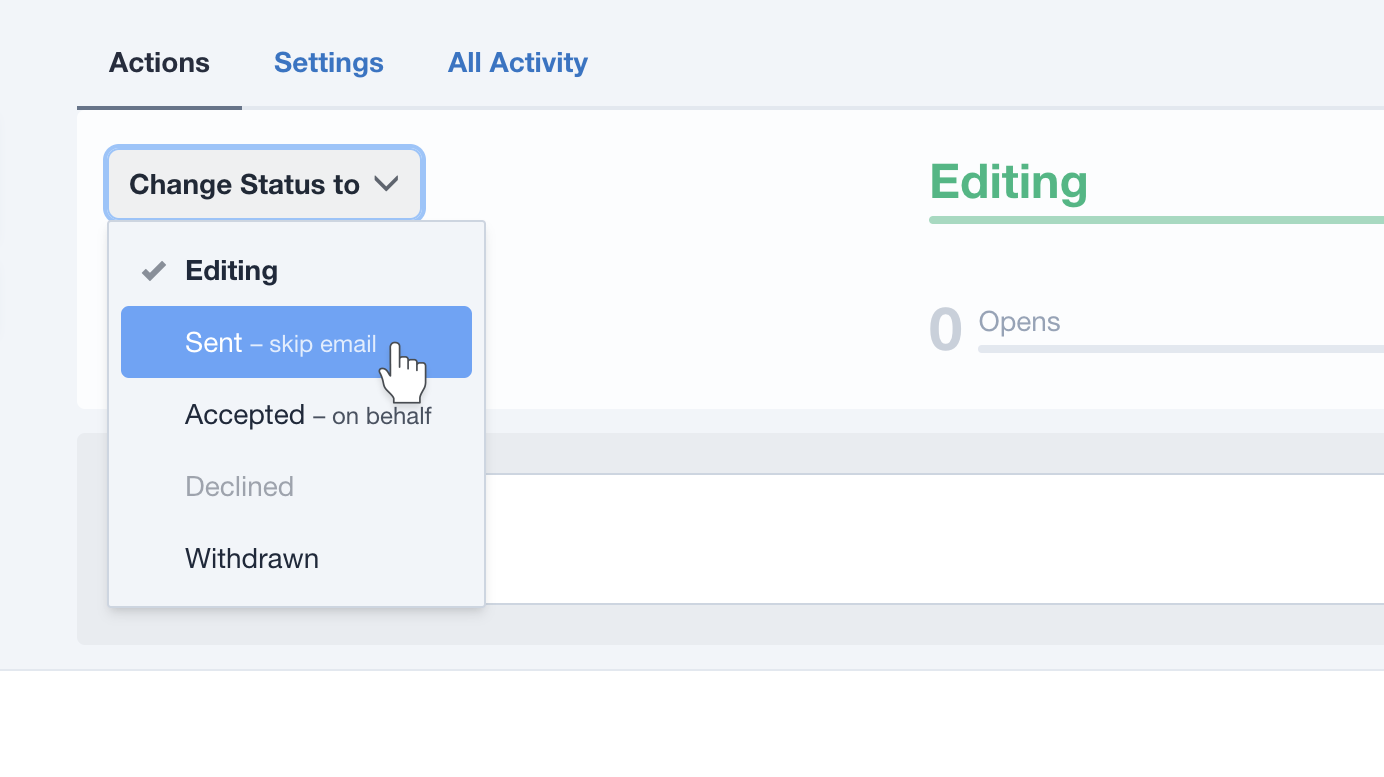
Edit an existing Quote
Go to ‘Actions’ > ‘Change Status to’ > ‘Editing - take offline’.
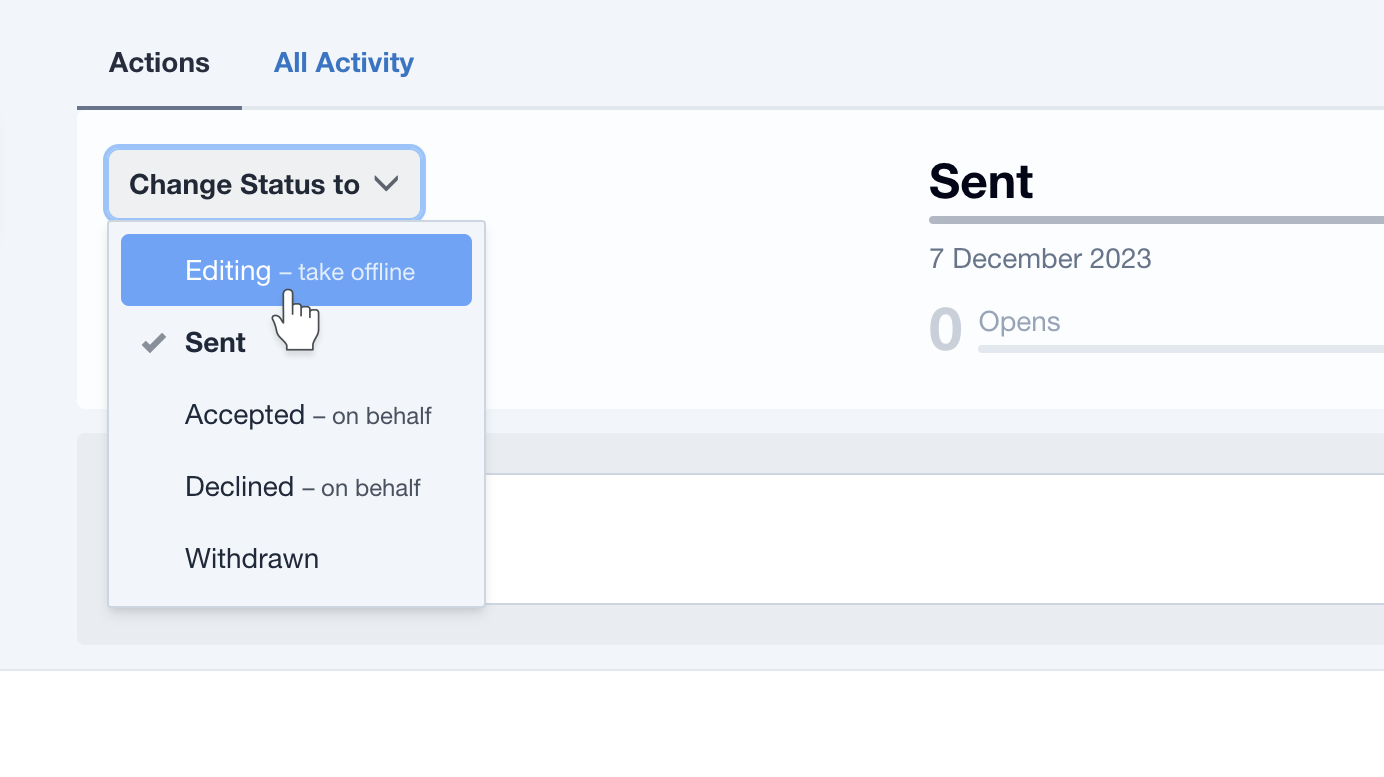
Accept a Quote on behalf
Go to ‘Actions’ > ‘Change Status to’ > ‘Accepted – on behalf’.
This is available on Draft or Sent Quotes.
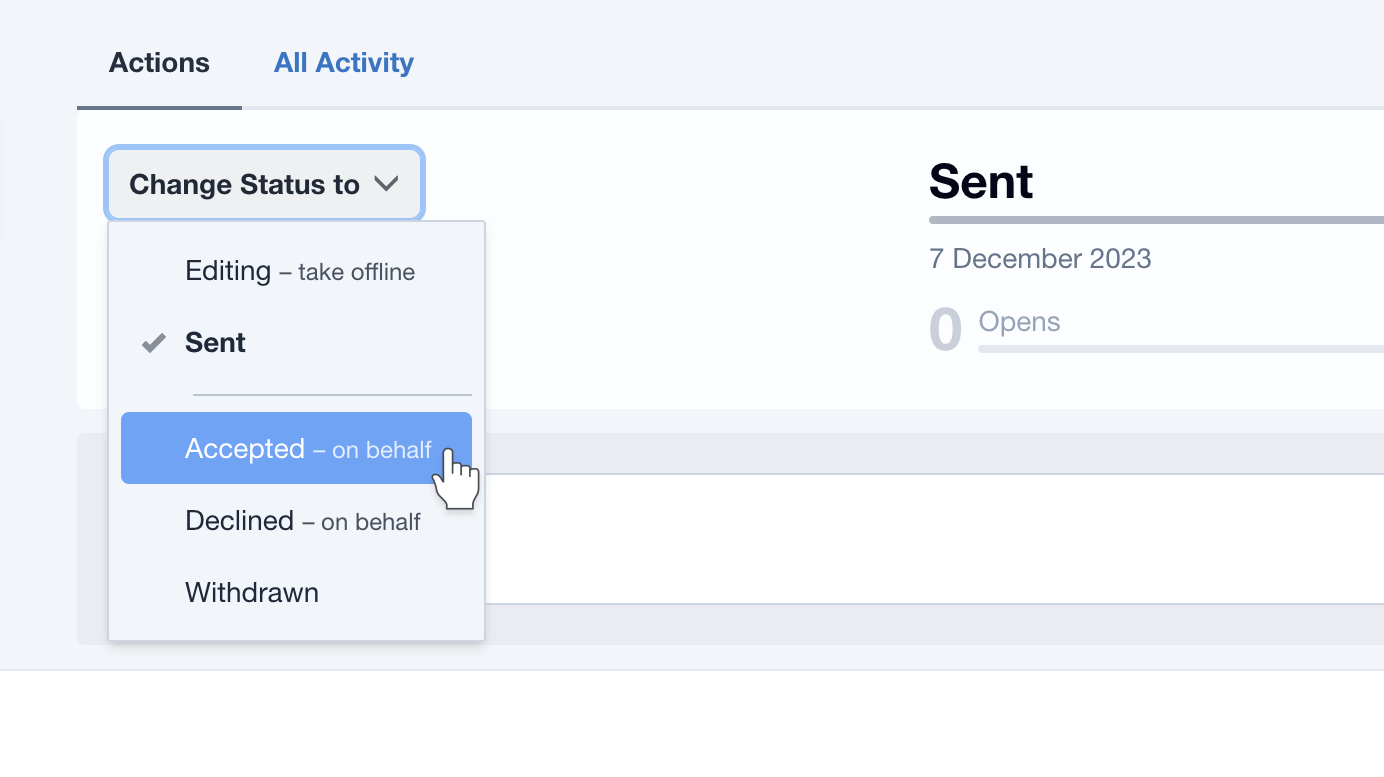
Undo an Accepted Quote
Go to ‘Actions’ > ‘Change Status to’ > ‘Sent – undo Acceptance’.
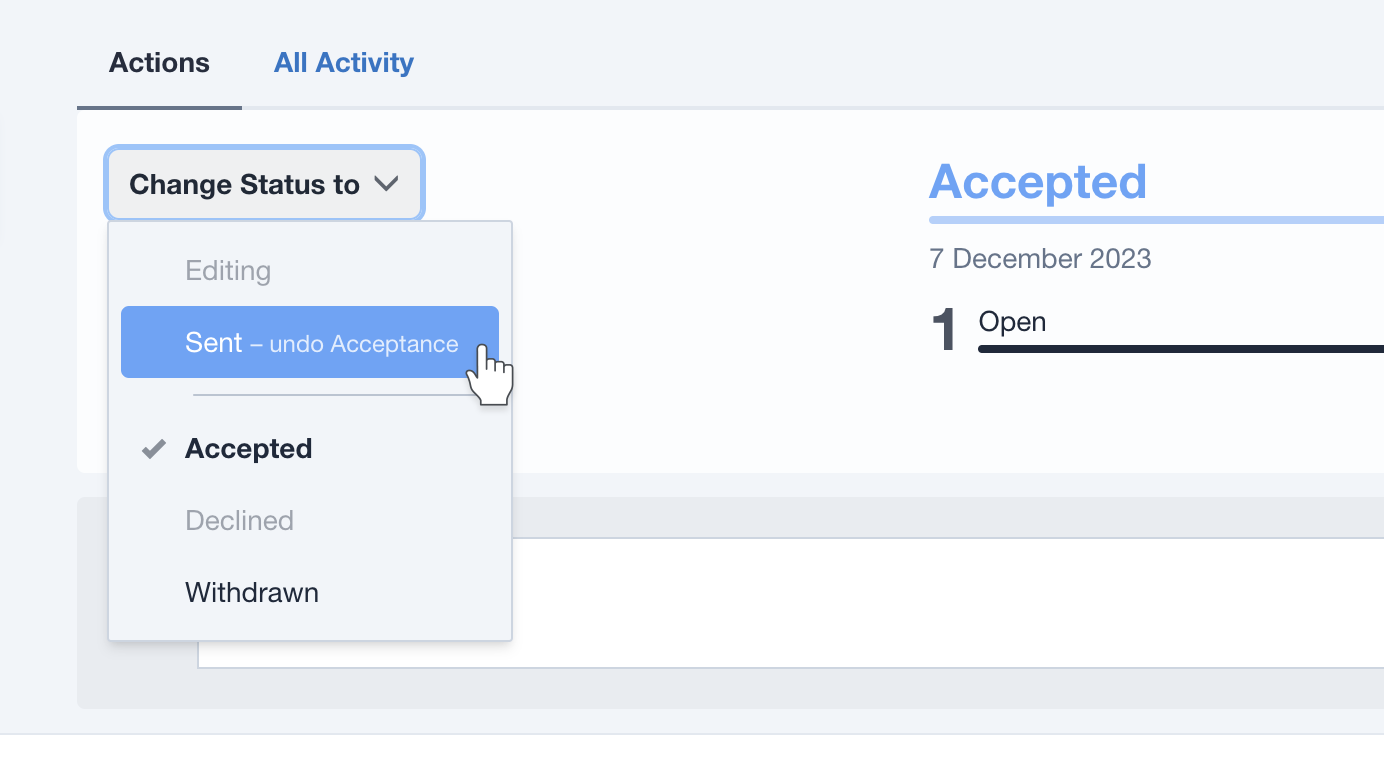
NEW: Reset an Expired Quote (without editing and updating)
Go to ‘Actions’ > ‘Change Status to’ > ‘Sent – undo Expired’.
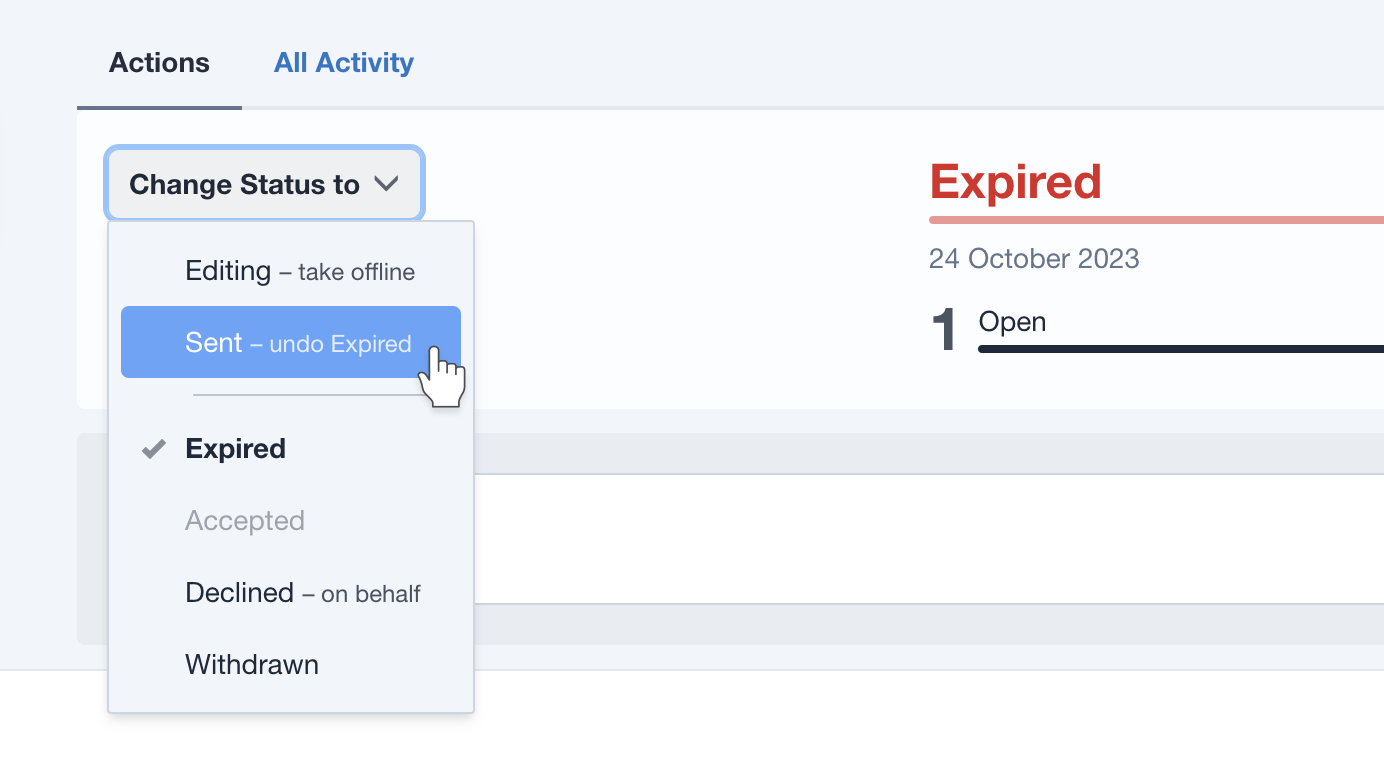
See Quote Statuses for all other statuses that can be changed under ‘Actions’.
Make copy of a Quote
Go to ‘Actions’ > ‘Copy to’ > ‘New Quote’. Or select ‘Template’ to copy it to a Template.