Whether you’re kicking off a project, waiting on client feedback, or wrapping things up, we’ve got you covered.
Here’s how it works:
On your Dashboard, you’ll notice two tabs: ‘Active’ and ‘Waiting’. Quotes naturally start in the ‘Active’ tab. But when you’re not actively working on something, you can move it to ‘Waiting’ to take it off your plate and focus on what’s urgent.
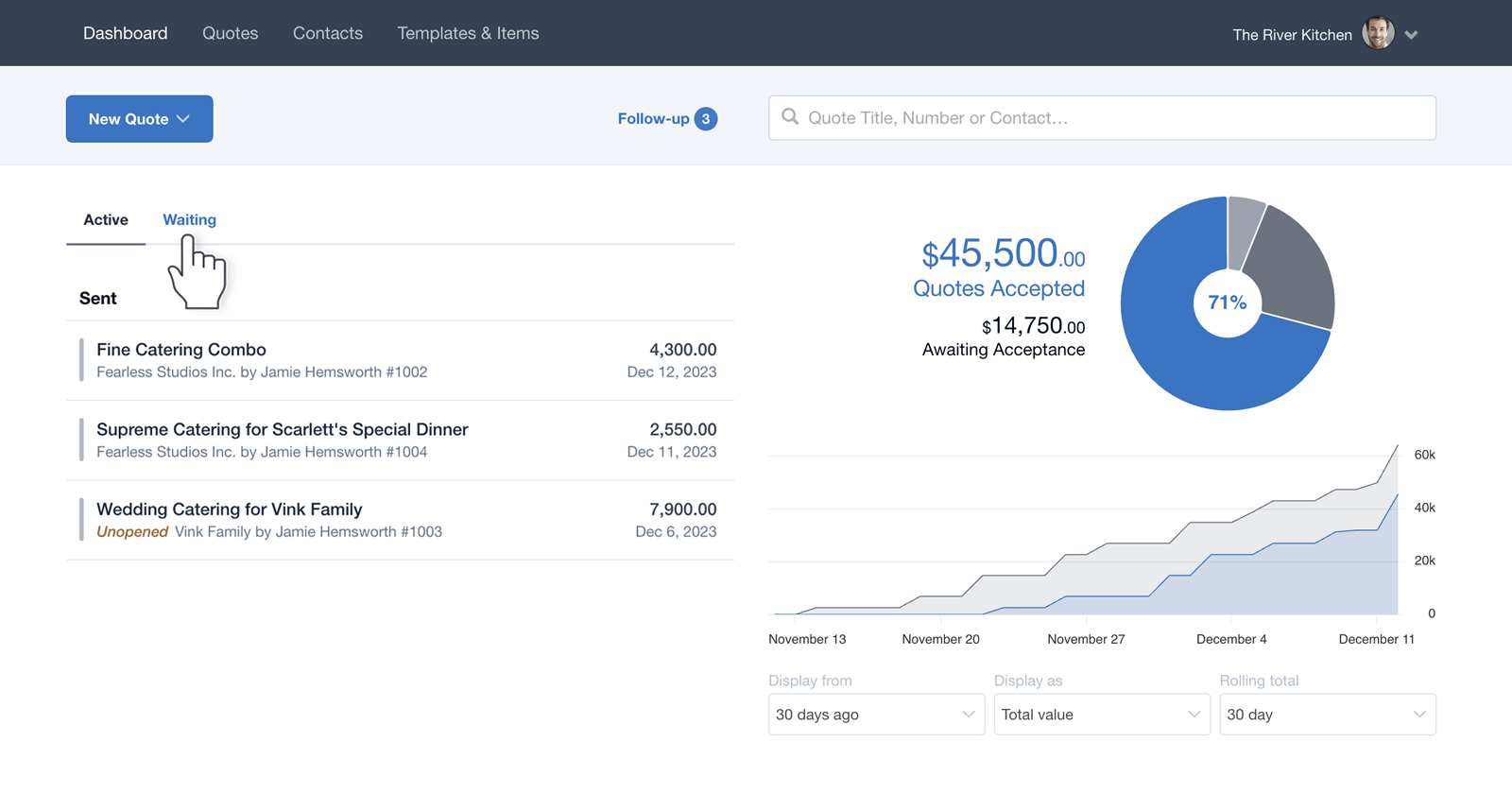
When to use ‘Waiting’?
Draft Quote: Started a project but waiting on a client meeting? Pop it into ‘Waiting’ to free up space for new Quotes.
Sent Quote: Client loves the proposal but isn’t ready to proceed? Move it to ‘Waiting’ until they give the green light.
Accepted Quote: Job accepted but waiting on something? Keep it organized in ‘Waiting’ until you’re ready to dive in.
To move a Quote into ‘Waiting’, just check the box at the top right of the Quote. Uncheck it to move it back into ‘Active’.
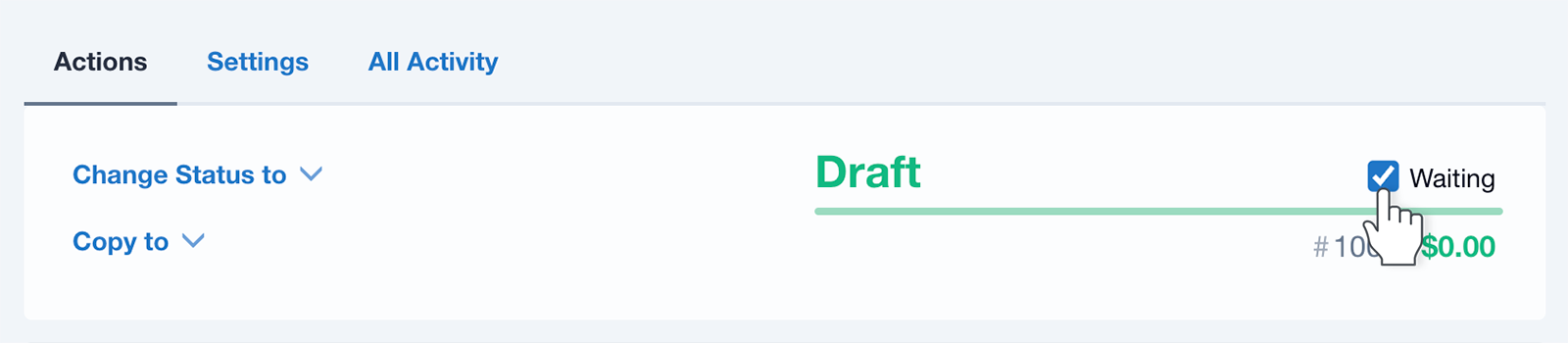
When to use ‘Complete’?
Once a job is done, mark it as ‘Complete’ to tidy up your Dashboard. This action moves the Quote to the ‘Complete’ tab, keeping things neat and organized.
To mark a Quote as ‘Complete’, simply check the box under ‘Actions’ on the Quote, or hit the ‘Complete’ button from the Dashboard.
If you use Xero or QuickBooks for invoicing, you can choose to create an invoice.
Additionally, when using Quotient Reviews, you can take advantage of ‘Complete’ as the trigger to automatically ask for a review.
Businesses leveraging the ‘Waiting’ tab
We often hear from customers about how they use the ‘Waiting’ tab to improve their productivity. We thought we’d share a few examples that might inspire you to streamline your workflow.
Ad Agency: Streamlining Weekly Catch-ups
The team utilizes the ‘Waiting’ and ‘Active’ tabs during their weekly work-in-progress meetings to efficiently manage client projects. By moving projects that are on hold or awaiting client feedback to ‘Waiting’, they can clear their active dashboard, focusing only on tasks that require immediate attention. This strategy has significantly improved their workflow, enabling them to prioritize projects and meet tight deadlines more effectively.
Wedding Planner: Orchestrating Future Events
A wedding planner uses the ‘Waiting’ tab to organize upcoming events. Given the nature of wedding planning, which often involves long lead times and waiting periods for client decisions, events are shifted to ‘Waiting’ to keep the dashboard focused. This approach aids in meticulously planning each wedding, from finalizing vendors to execution on the big day, without becoming overwhelmed by the volume of pending decisions. The ‘Waiting’ tab serves as a reminder for tasks that need revisiting.
Heat Pump Installer: Coordinating Installation Schedules
A heat pump installation company uses the ‘Waiting’ tab to manage their installation schedules. Once a customer accepts a quote, the project moves to ‘Active’ until an installation date is booked. At that point, the project shifts to ‘Waiting’ until the installation day approaches. The ‘Waiting’ tab provides a clear overview of upcoming installations, helping to prepare in advance and ensuring exceptional service delivery to their customers.
We hope this helps streamline your workflow!
Need a hand? We’re here to assist. Just give us a shout!