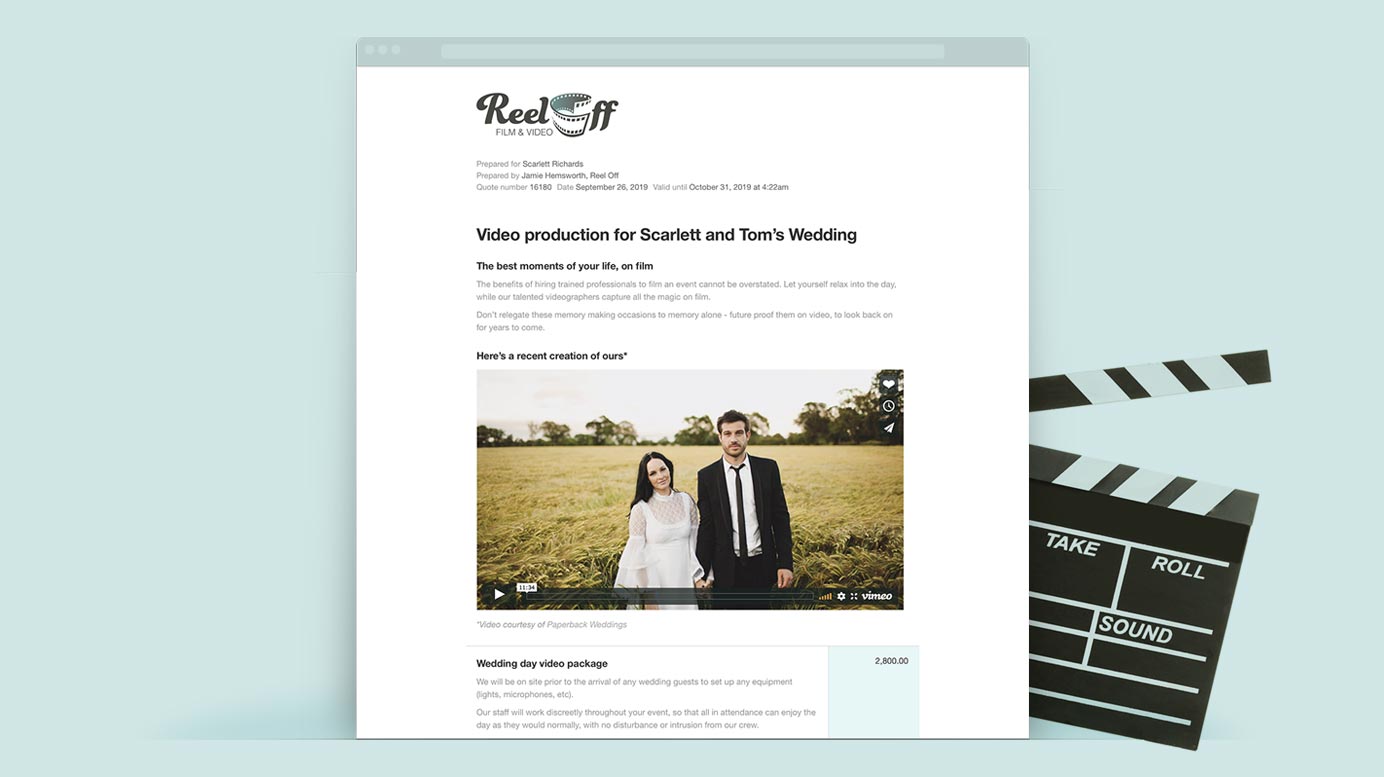
With over 70 different quote examples, now is a good time to challenge how your quotes look, what they say, and how effective they are.
Quote examples can give you a different perspective, and allow you to explore and experience key features from a customer’s perspective.
Customer-friendly quote features
There are many ways to improve your quotes so that your customers are more likely to engage and hit that accept button. Here’s a handful to get you started...
A welcoming text introduction
You can start your quotes with a text item, rather than getting straight into price items. This is a good place to include some introductory text about your offer, about your solution, or about your approach.
See an example of a text introduction. Learn how to include an introduction.
Embed a video
A video can bring a quote to life, and the right video can achieve what no amount of text or any number of images can. You can embed YouTube or Vimeo videos and they’ll play directly in the quote.
See an example of an embedded video. Learn how to embed a video.
Customer-friendly terms and guarantees
It’s common knowledge that people don’t read the “fine print”. So don’t make it fine print! Embrace your terms, and write them in a way that they’re easily understood. Offer a guarantee that sets you apart from your competitors, one that your competitors would be too afraid to offer.
See an example of some customer-friendly terms and guarantees.
Images
Most quotes will be improved with an image or two. You can add images to help explain your products or to showcase some of your previous jobs/work.
See an example of some images. Learn how to add images.
Optional and multiple choice items
With optional items, your customers can pick and choose price items that you nominate to be optional. Multiple choice items are similar, except the customer can choose just one from a group of items. This allows you to include extras that the customer didn’t necessarily ask for, which shows them that you’re thinking about their needs. Plus, this is the easiest way to up-sell.
See an example of some optional items, and an example of some multiple choice items. Learn how to work with optional and multiple choice items.
Make use of these examples
It’s really easy to implement some of these features to see how they’ll look and function in your own quotes. Just follow these simple steps:
Step 1: ‘Use this example’ Button
When viewing a quote example, if you hit the ‘Use this example’ button (while signed in to Quotient) all of the example content will be copied into a new quote, ready for you to fine-tune and tweak. Feel free to “steal” as much or as little of this content as you like for your own quotes.
Step 2: Turn it into a Template
Once you’ve used an example and made some tweaks, you can then turn the content from the example into a template, for future use. Learn more about working with templates.
Updating the look and feel of your quotes
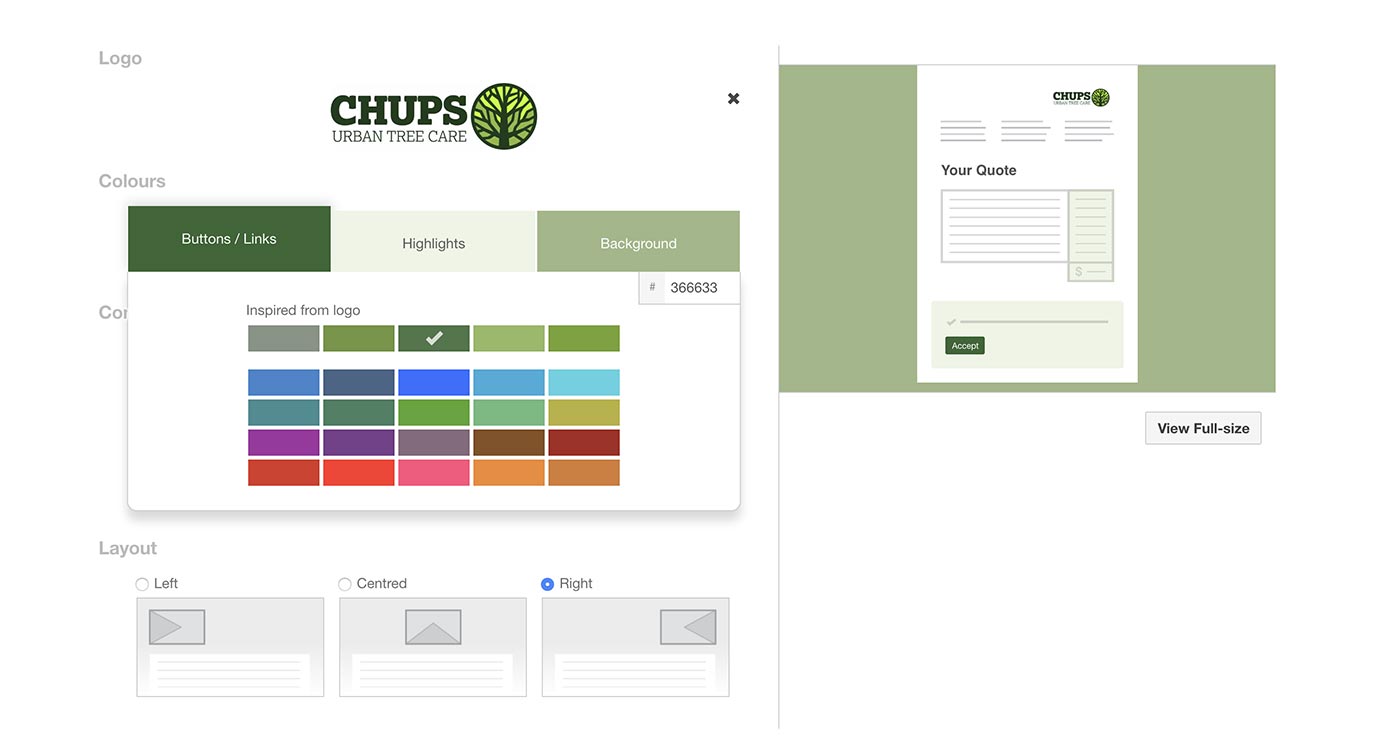
Once you’ve challenged the structure and content of your quotes, you should be ready to look at how visually appealing they are (or are not). There are many ways to customize the layout and style of your quotes to best suit your business.
Learn more about what’s customizable.
If you’d like some assistance or advice in making your quotes more customer-friendly and effective – we’d love to hear from you!