We’re thrilled to announce a new section called Content where you can manage an inventory of line items. You can also manage notes (for terms of service, conditions or general sales information) in much the same way.
Content templates still act as a collection of line items and notes but with a twist. Any changes you make to a particular line item or note are then reflected across ALL templates. For example: if you change your payment terms from 30 days to 60 days, just edit the one note… and boom!… the change is reflected across all your templates with that same note. This can save you a lot of time.
Best of all, when editing a quote, just start typing in a line item and you’ll get a list of content results, select one to populate all details, including: title, description, price, quantity, images… everything! It’s as simple as that.
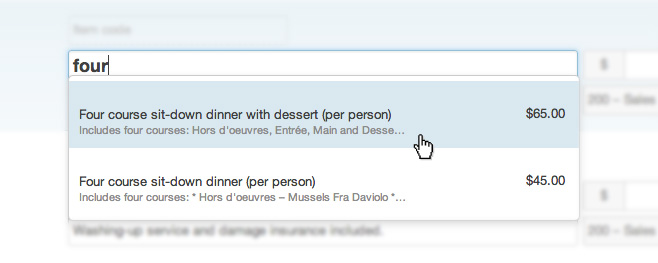
Also added: Subscriptions! for recurring or ongoing costs
This is a great way to separate costs for one-off, ongoing or recurring items. To create a subscription, when editing a line item:
- Click the Extras button
- Select ‘Subscription’
- Enter a number for month(s) or week(s)
You’ll see a second quote total for each subscription appear, like magic.
It’s also worth noting, to provide extra clarity to your customer when accepting your offer, the quote acceptance form now displays a summary of all totals.
Learn more in the Help & Support: Create an item as a repeating or subscription cost.
Plus: many other tweaks and enhancements
Most spectacularly:
- The quote search has been enhanced. Search specifically by quote contact, title or number and filter by team member and quote status (accepted, expired, declined etc.).
- The quote acceptance form now includes an options summary and total price.
- Merge: for contacts, line items and notes
- Gallery image, large views now have next/previous links
- We now support ALL currencies – in the world!… even Bitcoin.
Quote editing:
- Quotes sent, a copy of the email sent now displays in history.
- Place notes – anywhere! Add a note as an introduction to your quote.
- Discounts on a per line item basis – as well as discount on the quote overall.
- Item code added – you may choose to hide this on quotes.
Saving your precious work:
- A popup warning now displays to give you a chance to save your work if you happen to accidentally close a tab or hit the back button (desktop only).
- Quick save tip! To save at any time, press Ctrl + S or ⌘+S (on the Mac).
Xero integration updates:
- Lookup Xero inventory items on quotes.
- Set the Xero invoice due date for a specific amount of days after quote acceptance.
We hope you enjoy these updates!