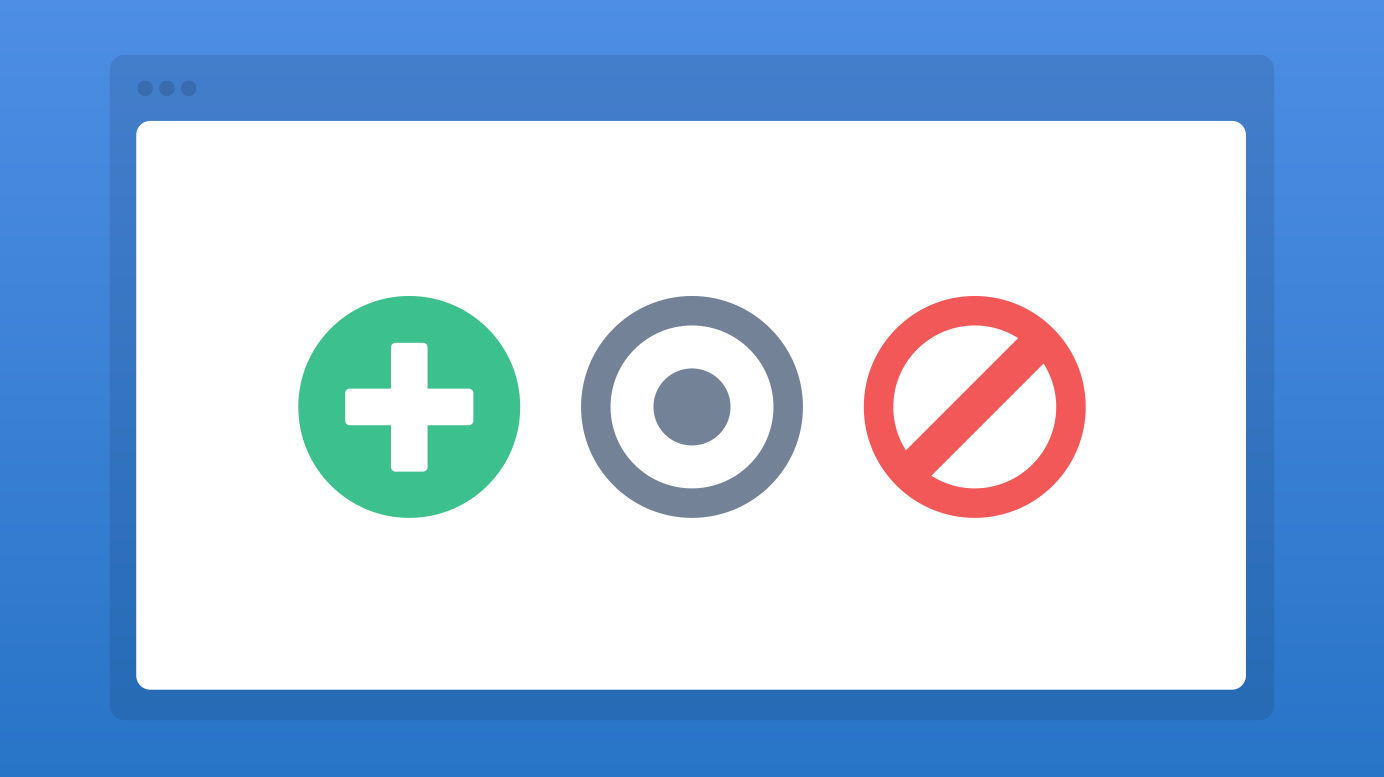
We’re thrilled to announce Quote Versions! Now, every Quote you create will automatically come with versions built right in 🎉
Why versions matter
You’ve always been able to edit a Quote after sending it to a customer, but previously, going back to an earlier version wasn’t possible if the customer changed their mind – awkward! The new Quote Versions feature fixes that by automatically saving different versions for easy recovery.
When are versions created?
A new version will get created whenever:
- You edit a Quote and take it offline (changing the status from ‘Sent’ to ‘Editing’).
- There’s a conflict, like when two people edit and save the same Quote at the same time.
- You restore a past version.
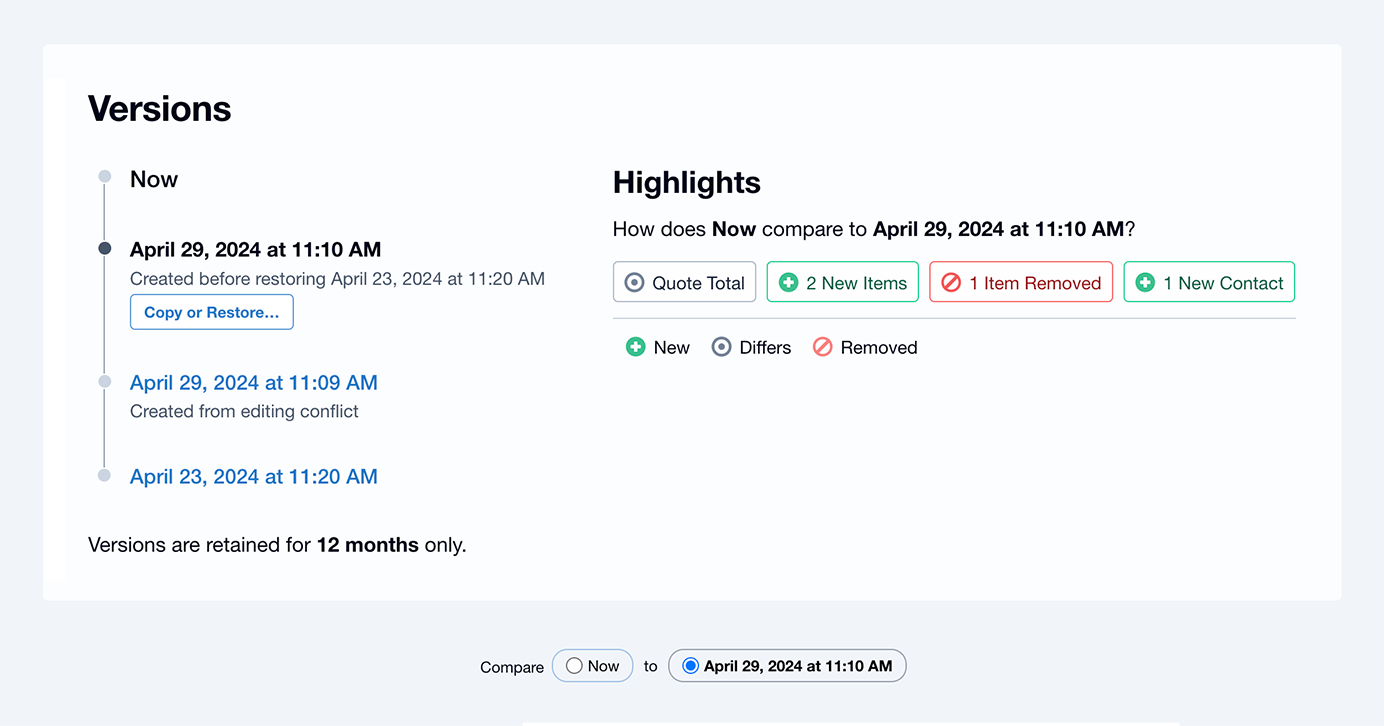
How to find past versions
Under ‘All Activity’, look for the ‘Versions’ button in the top right corner. It’ll show up only when versions have been created.
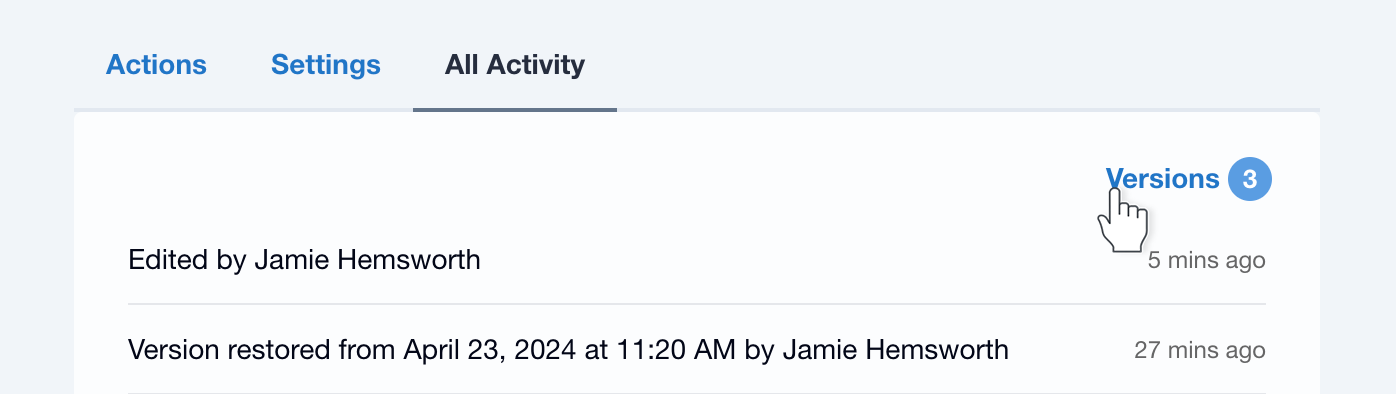
Comparing versions
You can see what’s changed at a glance with ‘Highlights’, which compare your current Quote (‘Now’) to any past version.
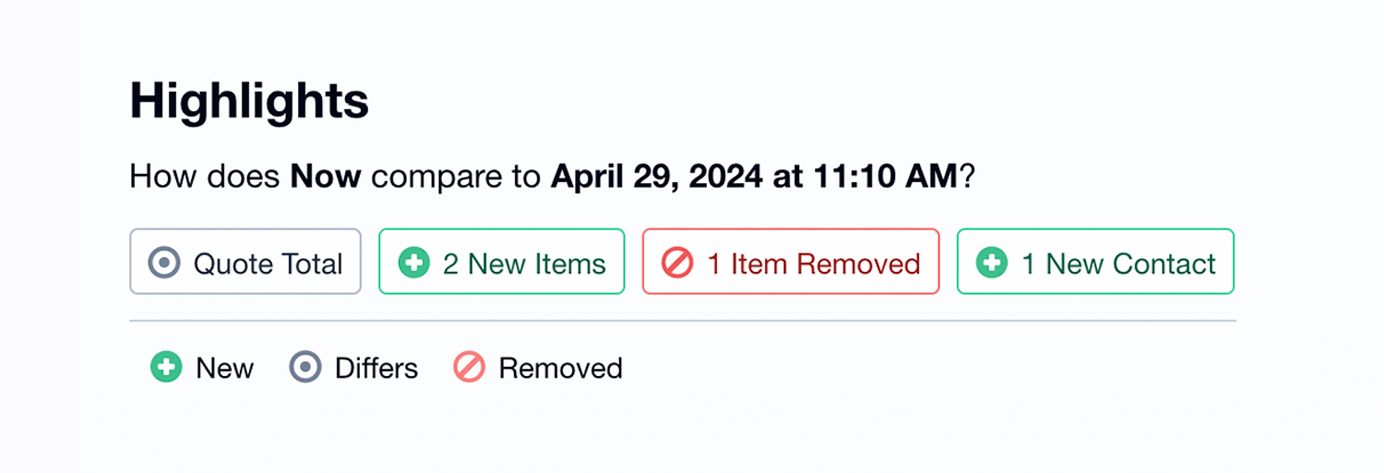
Toggle between them to spot the differences in detail.
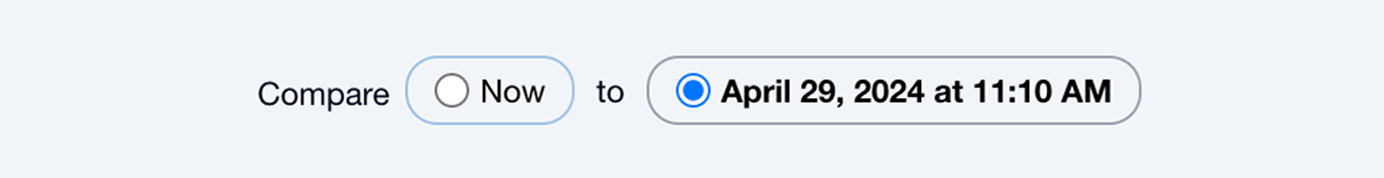
Copy or Restore
With past versions you can:
- Copy it to a new Quote, which is great for keeping your customer’s current Quote intact.
- Restore the past version and replace the current (‘Now’) version.
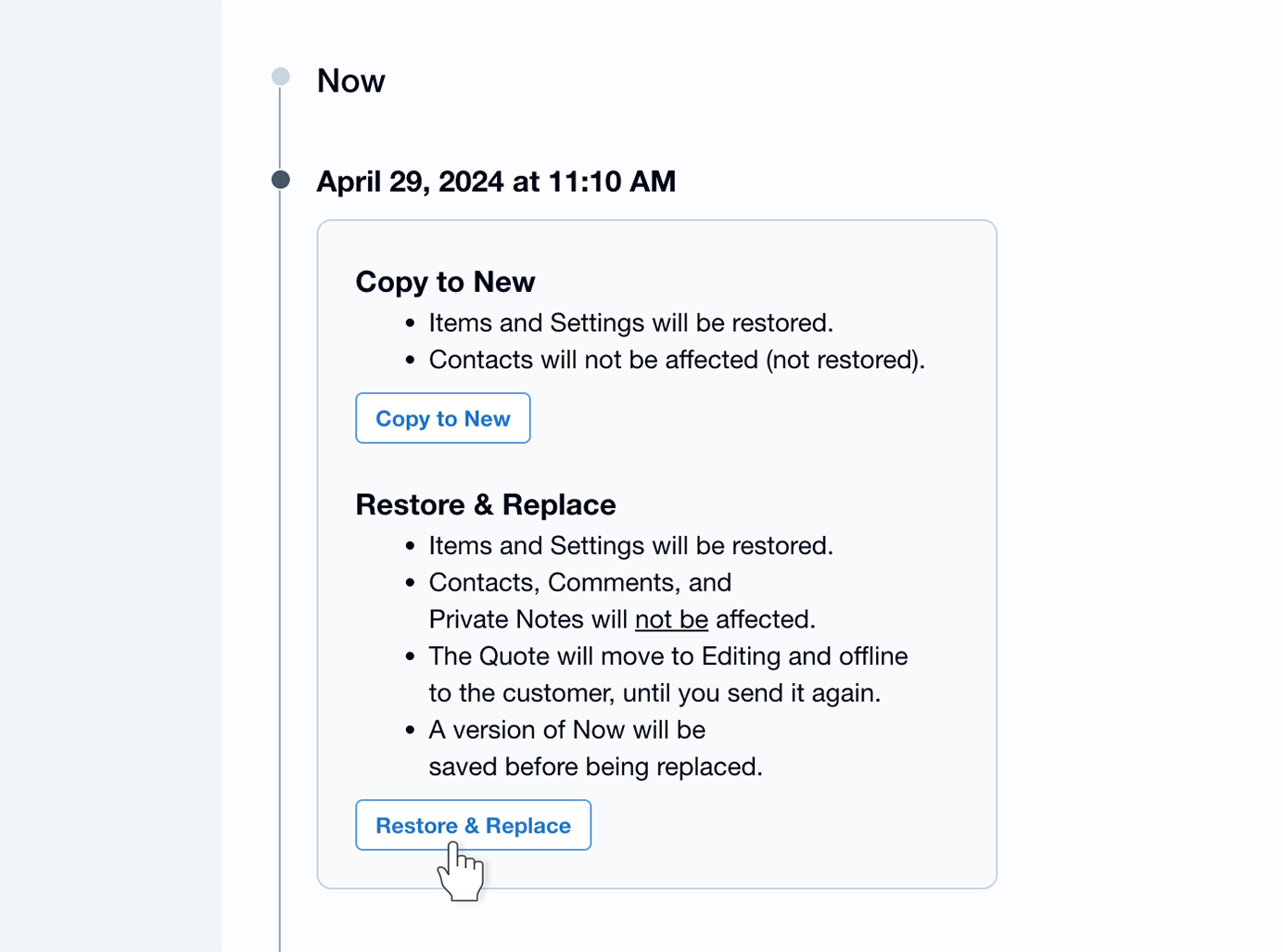
With Quote Versions, you can now confidently make changes knowing you can easily recover any modifications.
Jump in and give it a try! We’re here if you have any questions.